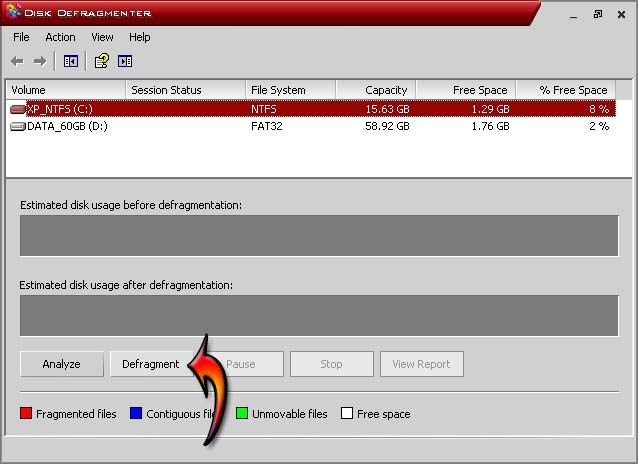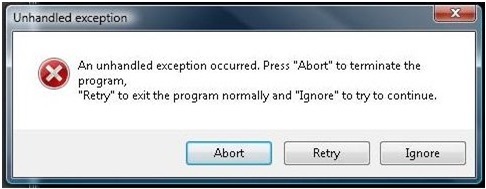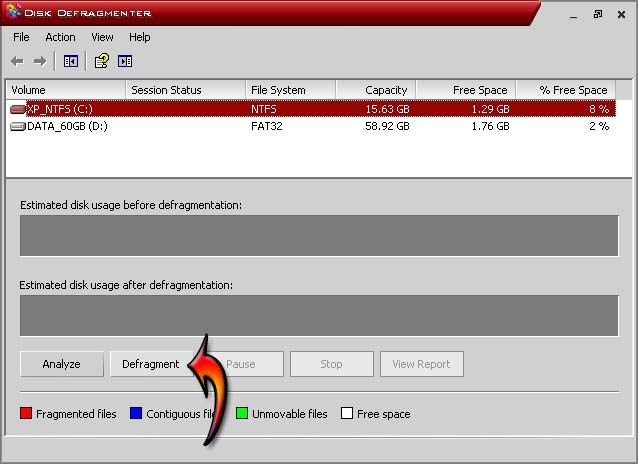Hi everyone! I just want to ask if someone here is encountering this annoying message:
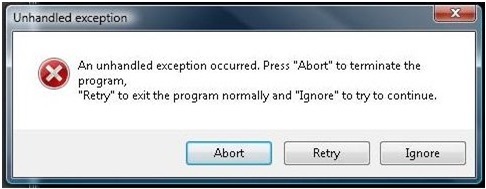
Unhandled exception
An unhandled exception occurred. Press "Abort" to terminate the program,
"Retry" to exit the program normally and "Ignore" to try to continue.
Abort Retry Ignore
This happens when playing a specific game, when loading PDF files, or even when I try to open large files. I don't know why it incurs and I also don't know how to fix it. Clicking on the Retry or Abort will just show the same error message. Clicking the Ignore button will close the message but it will still showed when I do loading games and PDFs or opening files. What can I do to fix this?
Unhandled Exception Issue when Loading Games and PDFs and Opening Files

If this error always happens every time you start a specific game or when you open any PDF files, try reinstalling the affected programs. If this error appears only on one particular game, uninstall it and then install it back. Try it again then see if it works. If you can’t open any PDF files, uninstall Adobe Reader then click Start, All Programs, Accessories, System Tools, and select Disk Cleanup.
Select drive C and click OK. Check “Temporary files”, click OK, and wait for it to finish. After that empty your recycle bin and restart the computer. Download the latest version of Adobe Acrobat from Adobe Reader XI Direct Download. Once downloaded, install it on your computer and see if you can open any PDF files without seeing that error on your screen.
If the problem continues and reinstalling all the affected programs didn’t help, it could be a different problem on your computer. Check if your computer is not infected. Update your antivirus and run a full system scan on your hard drive. It could also be a problem in your hard drive where a possible error on the file system has occurred and it is causing that error.
Download and install PC Tools Performance Toolkit and check your hard drive for possible errors. Another possible cause of the error is a heavily fragmented hard drive. In this case, try defragmenting your computer to improve the performance and data access between applications. To begin defragmenting your hard drive, click Start, All Programs, Accessories, System Tools, and click Disk Defragmenter.
Select drive C and click Defragment to begin the defragmentation of the drive. You can also use PC Tools Performance Toolkit to defrag your hard drive. See image.