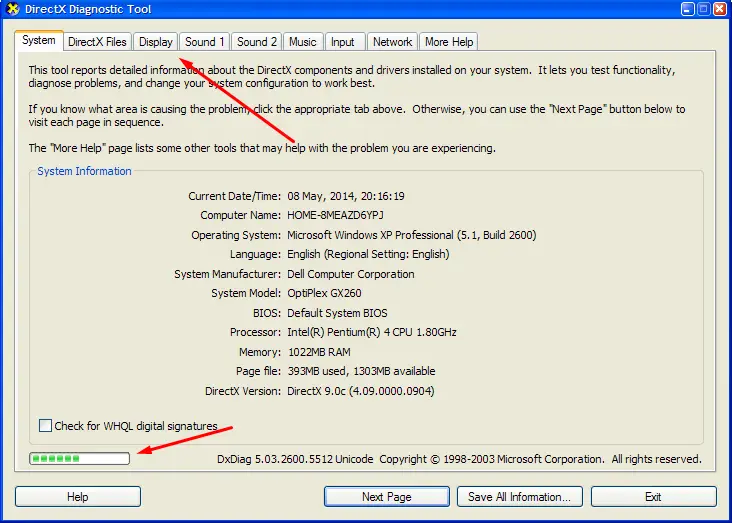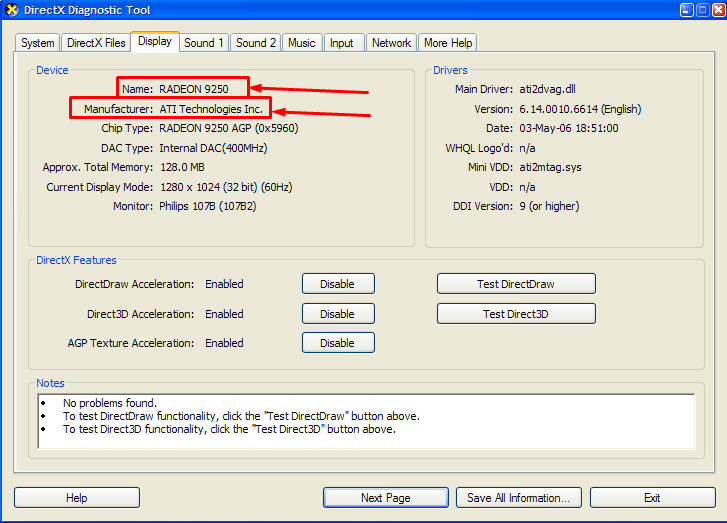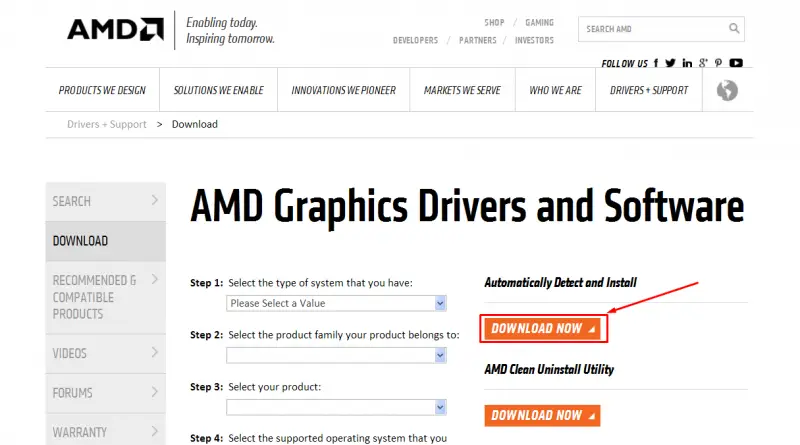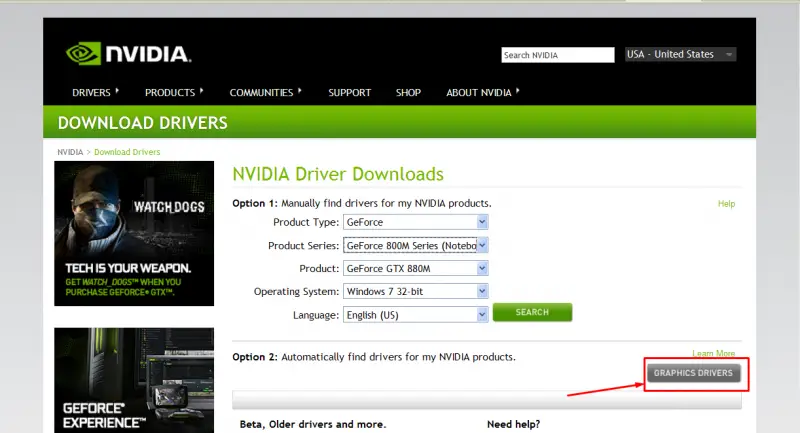Hello,
After I made an update to my Windows 7 this error appears every time I shut down my PC. I can’t solve it because I don’t know how and now I have to stay to my PC to click OK, if not my PC won’t turn off. Can anyone help me to fix this error ? I will have more error because of this update ?
Thank you !

Exception in acvmtools.crx ARX Command
Unhandled Exception C00000005 (Access Violation Reading 0x0148) at address 6748B2BFh
OK
Unhandled Exception C00000005 at address 6748B2BFh

This error appears when your graphics card drivers have a conflict with AutoCAD. To solve this, you will have to determine which graphics card you're using on your computer and then update its drivers to the latest version. The steps for doing this are:
1. Click "Start" on your desktop and then click "Run"

2. "Run" dialogue will appear. Type in dxdiag and click OK.

3. DirectX diagnostic tool will launch and start collecting information about your system. Wait until the progress bar finishes loading and click on the "Display" tab.
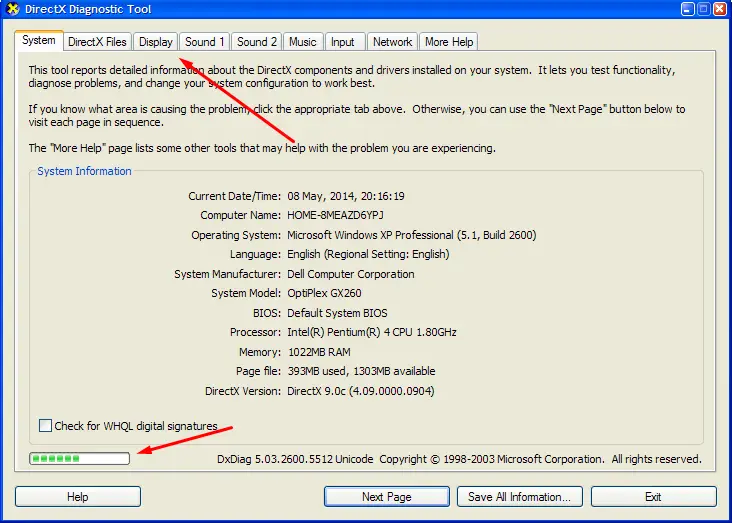
4. Information on your graphics card will appear. The first field is "Name" and shows its model, while the second field "Manufacturer" shows the brand name.
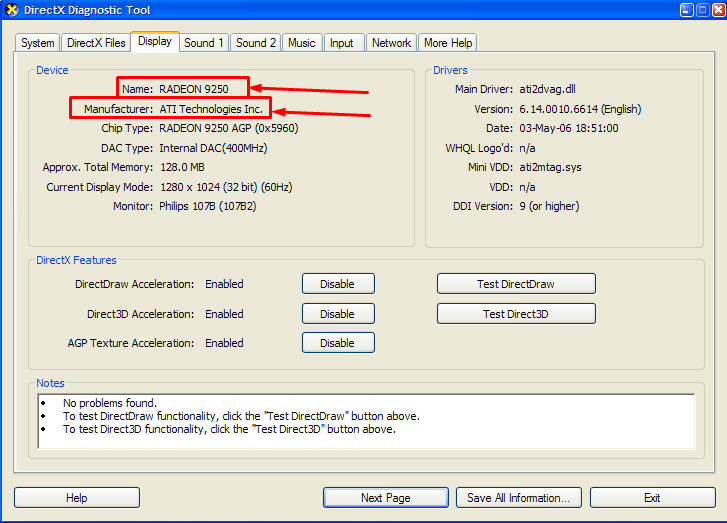
In this case, it is ATI RADEON 9250. Write the information that's displayed under "Name" and "Manufacturer" shown in your DirectX Diagnostic tool down and you can then close that window.
5. Now open your browser and navigate to the graphics card manufacturer's website. Two major ones are ATI and NVIDIA.
6. In case your card is ATI, click here and then click the top "Download Now" orange button.
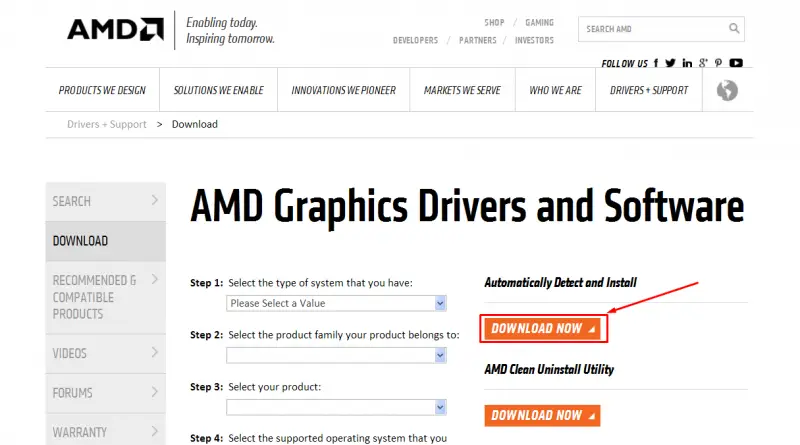
In this way, you will get a utility which will automatically detect, download and install the best drivers for you.
7. In case your card is NVIDIA, click here and then click the "Graphics Drivers" button, which will bring you to the next page where your graphics card will be automatically detected.
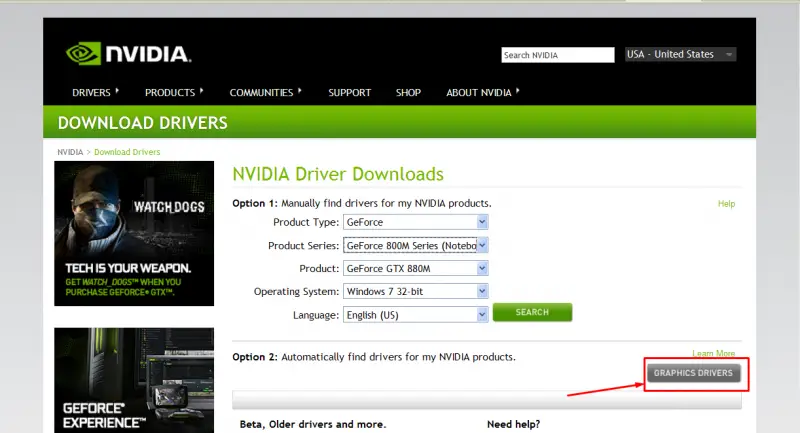
In both cases, you have an option of picking your drivers manually. If your card is neither ATI nor NVIDIA, you will have to use Google to find your graphics card manufacturer's website and download the drivers from there.