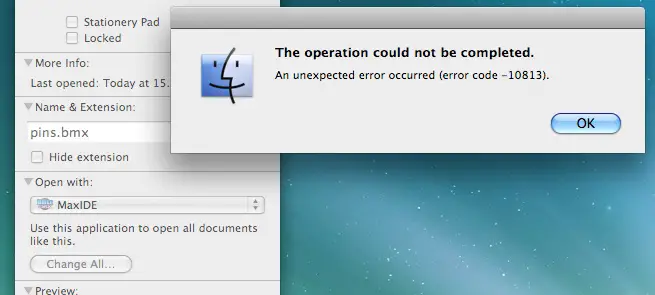In a .bmx file, I choose MaxIDE under the "Open with" menu. Then I pressed the "Change all" tab.
At this moment I got the following error dialogue box which says
An unexpected error occurred (error code – 10813).
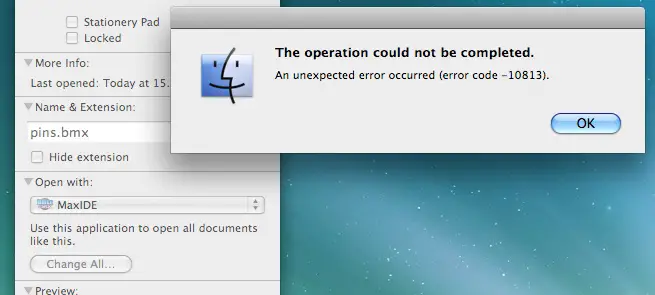
The operation could not be completed.
An unexpected error occurred (error code – 10813).
Can you give me a solution please?
An unexpected error occurred (error code – 10813)

I am not sure if it is occurred for system file corruption but you can try. For this issue you need to fix the Launch Service Database. Now go to terminal application and click Utility folder then print given command below:
“/System/Library/Frameworks/ApplicationServices.framework/Versions/A/Frameworks/L aunchServices.framework/Versions/Current/Support/lsregister -kill -r -domain system -domain local -domain user”
Now press return and wait for the prompt to be visible again. I think you get a solution. For more detail help you can visit https://discussions.apple.com/index.jspa.
Thanks.