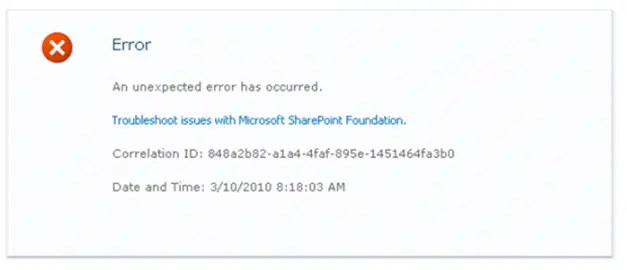Hello,
My Office Web Apps were acting up today. Word and Powerpoint were working fine, but Excel was giving me that “An unexpected error has occurred” when I tried to view or edit in browser. How can I resolve this issue without having any issue? Please help me accordingly possible solutions. Thanks.
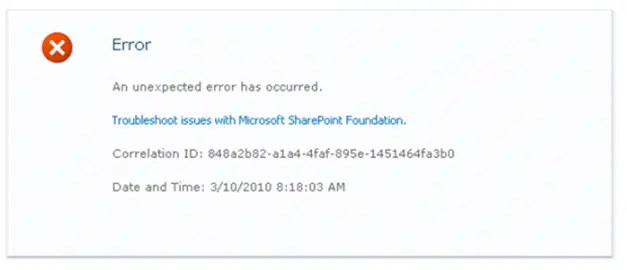
Error:
An unexpected error has occurred.
Troubleshoot issues with Microsoft SharePoint Foundation.
Correlation ID: 848a2b82-a1a4-4faf-895e-1451464fa3b0
Date and Time : 3/10/2010 8:18:03 AM.
An unexpected error has occurred using Excel

Hi Christopher,
The error is because of settings of the SharePoint site are missing.
There are multiple solutions to resolve this error.
Solution 1: settings of Sharepoint site
1) Go to folder of the SharePoint site in IIS
2) Go to web.config, In the custom Errors tag set mode=off
3) In the safe Mode tag, set Call Stack='true'
4) Refresh the site after the settings are done
Solution 2: Manually upgrade the My site collection
1) Log into the system as global admin account
2) Go to SharePoint admin center, Click 'Admin', Click 'SharePoint'
3) Check the box next to the URL for My Site collection
4) Click 'Upgrade', Click 'Site collection upgrade settings'
5) Go to the site collection upgrade settings dialog Click 'Link to upgrade page'
6) Click the link to 'Review Site Collection upgrade status' and upgrade the site