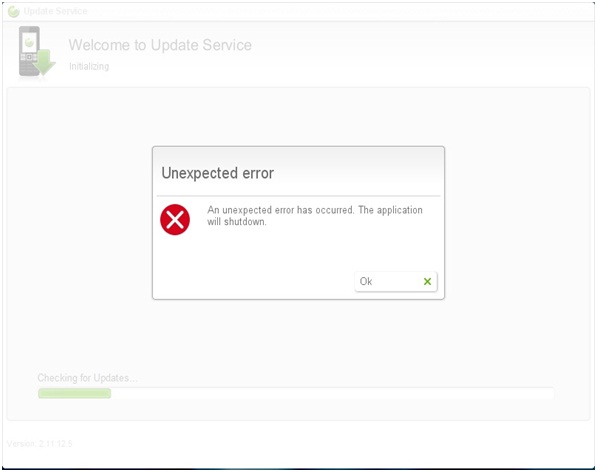Hi guys,
I downloaded SUS from the respective site. While installing the same I received an error message. Have a look at the screenshot below. It is indicating an unexpected error. The installation process stopped throwing this error message. If you have any idea for the issue, please help.
Thanks in advance.
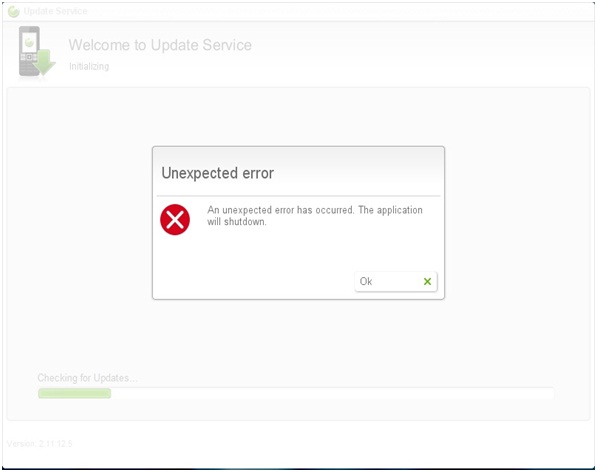
Unexpected error
An unexpected error has occurred. The application will shutdown.
An unexpected error has occurred on downloading SUS

Hi,
This problem is oriented because the exception is not handled during development. The exceptions have many types and raises due to many reasons. The exception name is usually not written in error dialogue box so its hard to guess exception. The exception that raises when launching application are due to unavailable memory location for which application is demanding in RAM, the array value could be out of rang or wrong index is demanded (raises due to bad development), application is demanding for socket or port which is already being used, application is reading data of random size and pointer is not properly initiated, variable is not initiated etc.
All these are development problems. You should download it from other source.
Thank you.
An unexpected error has occurred on downloading SUS

If you receive that error when installing a program you downloaded, you might want to check if the installer is a web installer or an offline installer. If the file you downloaded is less than 10 MB, it is probably a web installer. In this case, that error is probably with your internet connection. You should check if your internet connection is working.
If you are connected to a Wi-Fi router, try restarting the router. If the router has a power button, press it to turn it off then unplug it from the power for about ten to twenty seconds (10 – 20). Press any button on the router to discharge any leftover power or to power cycle. After this, plug the router back to the power and turn it on.
On the other hand, if the file is an offline or standalone installer, you need to check the program’s system requirements and verify that your computer meets those requirements.