Unable to use flash.ocx, Bad Image

Hi Whizzes,
I get this error message when I am in process of Flash player installation in the computer. For your information, I have Windows XP operating system with 32-bit and 500GB hard disk. I tried to reinstall the application several times but still I get this error message. I even tried to reboot the system and reinstall it again but nothing helped me. I need your support, please help me. Thanks.
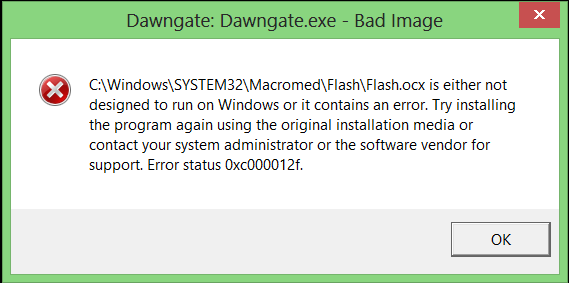
Dawngate: Dawngate.exe – Bad Image
C:WindowsSYSTEM32MacromedFlashFlash.ocx is either not designed to run on Windows or it contains an error. Try installing the program again using the original installation media or contact your system administrator or the software vendor for support. Error status 0xc000012f











