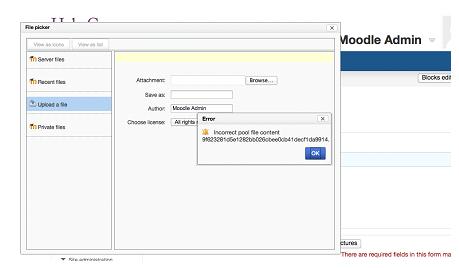I have created a zip file containing all my user profile pictures which is about 122 MB, but Iam not able to upload it.
The file size is well below the maximum size allowed.
I normally use the upload file and it makes an attempt at doing it. It then stops after 10 minutes or so.
I am using the latest edition of Moodle, which runs on Redhat Linux with MySQL.
The client I use is OSX Lion with Firefox.
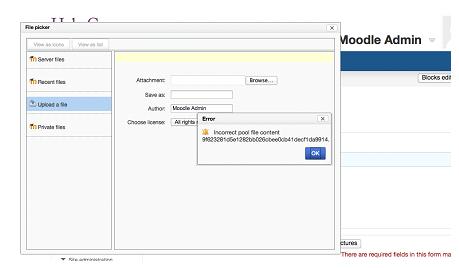
Error
Incorrect pool file content
94323281C………….
OK
Unable to upload a zip file containing profile pictures of 122 MB

Hi,
It is not a serious problem. According to the code, in this error message shows that there is a problem with the size of the stored file.
If (filesize($hashfile) ! ==$filesize) {throw new file pool content exception($contenthash);}
This may help you to find your problem by you own……
There should be the file size is a factor to create this problem.
You can try upload a zip file containing only half of your previous zip file, it may work.
Otherwise, to upload any file, your file system must have more than twice in size disk available from which file you will upload. Check your file system, to know how much your file system disk available. If you find your file system disk available memory is less than twice in size form your uploading file ( suppose you have to upload a file size 122 MB but your file system have less than 450MB ). Then grow up your file system disk available up to twice the file size which will you upload. This should have solve your problem, You can try it.
Unable to upload a zip file containing profile pictures of 122 MB

Hello Chet,
You will need to check if you might be allowing close to 2GB uploads, for the file system may be having close to 200MB of disk available. In that case, you will need to grow the disk and see if the upload will work, although it may take a bit long to upload.
Other things you will need to do are;
-
Save a copy of your work to avoid any accidental loss of it.
-
Flatten your work.
-
Resize the file to 50% its original size or even smaller.
-
Divide the file and send it in smaller files.
Hope this helps.
Regards,
Carl