Asked By
BryanMorris
0 points
N/A
Posted on - 08/16/2011

Hi Again,
I need help with some user credential details. I am the administrator for my PC and there is no other user account on my PC.
When I click on terminate a process, I am not able to terminate that process. This does not happen to only one specific process but happens to all the processes I try to terminate.
Please help.
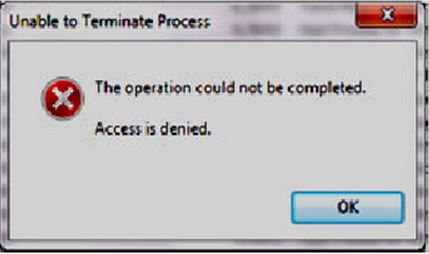
Unable to Terminate Process
The operation could not be completed.
Access is denied.
OK
Answered By
Trevor
0 points
N/A
#115108
Unable to Terminate Process The operation could not be completed

The error message you have encountered, doesn’t mean always that you don’t have the right privilege to do the job or process. You can not terminate processes manually, especially when you are terminating a service process. There are also some instances that applications can not be terminated as it is running a process needed by some applications.
Solution for this is to go to your services and manually stop the service. But before you can do that, you must end all the dependent services, to that particular service you want to end.
This requires better understanding of services running inside your computer. Force stopping of the service may cause critical errors in your system.
Answered By
seamus
0 points
N/A
#115107
Unable to Terminate Process The operation could not be completed

This is a very common problem, with Windows Vista and most of the users complain about this similar problem, that there isn't a proper way to solve this problem.
There can be many reasons why, you might not have been able to end a process in Vista. For instance, the file might be some system file and it may be critical to keep the PC running. In that case, you won't be able to terminate a program.
The easiest way to kill a process is through Task Manager. Press CTRL+ALT+DEL and Task Manager will pop open. Now to see if the program you want to kill has any services associated with it, right click the process and click go to process ; then try to kill the process.












