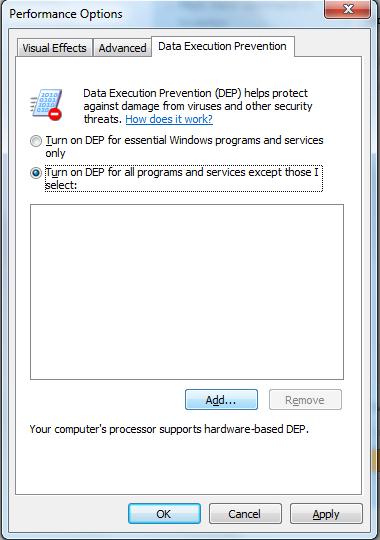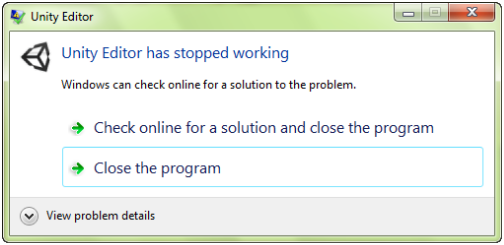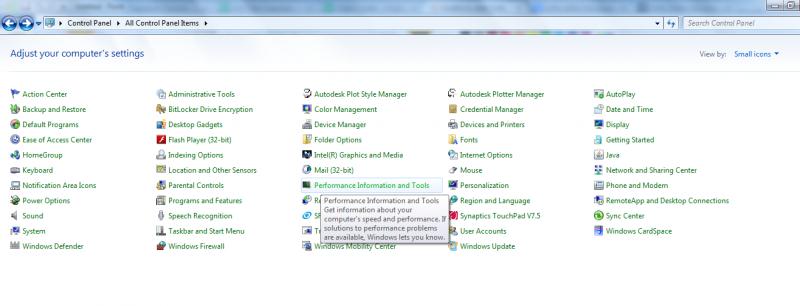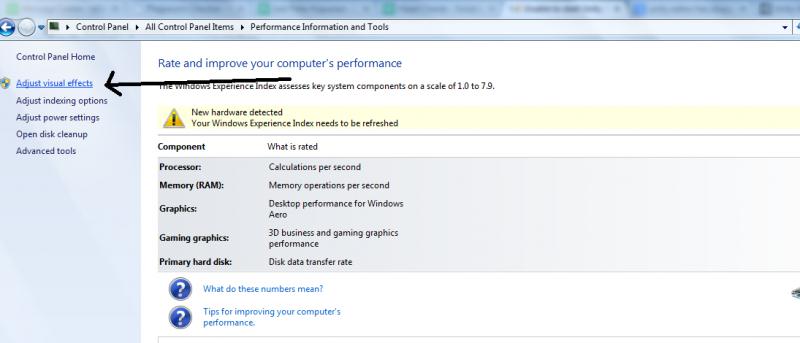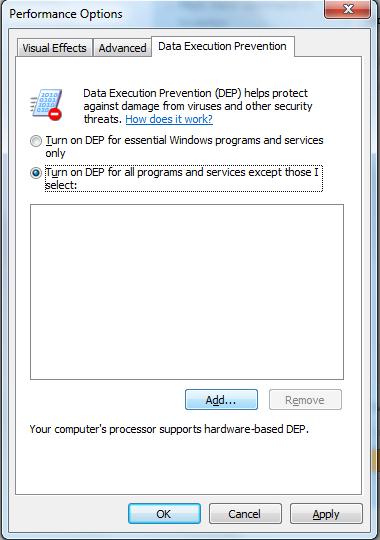When attempting to start the software, unfortunately I come across with an error as displayed in the image below.
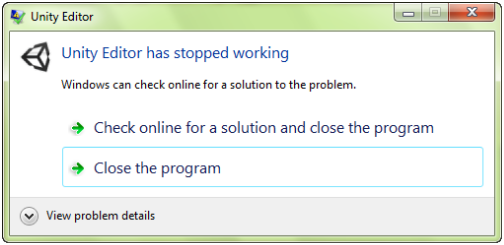
Unity Editor
Unity Editor has stopped working
Windows can check online for a solution to the problem.
Check online for a solution and close the program
Close the program
I am stuck in a dilemma, the Unity Editor was halted. Will Windows look for a remedy to lick this trouble or simply end or close it?
Which do you think is better? Please help!
Unable to start Unity 3D on Windows 7

Hi Joseph, what you have experienced is a minor symptom of your Unity 3D having some bad or corrupted sub-files. You will still be able to open that application but from time to time it will provide you the same error. Best thing for you to do is just to reinstall that program.
Unable to start Unity 3D on Windows 7

Hi Joseph,
You can try selecting the option "Check online for a solution" to see if Windows can fix your issue. If you open Unity Editor and that error still appears, you should turn off DEP (Data Execution Prevention).
Here are the steps,
1) Go to Control Panel
2) Select Performance Information and Tools and make sure it is in Small Icons view.
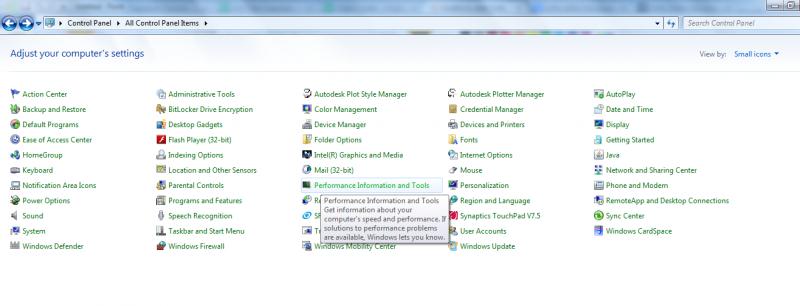
3) Select Adjust Visual Effects
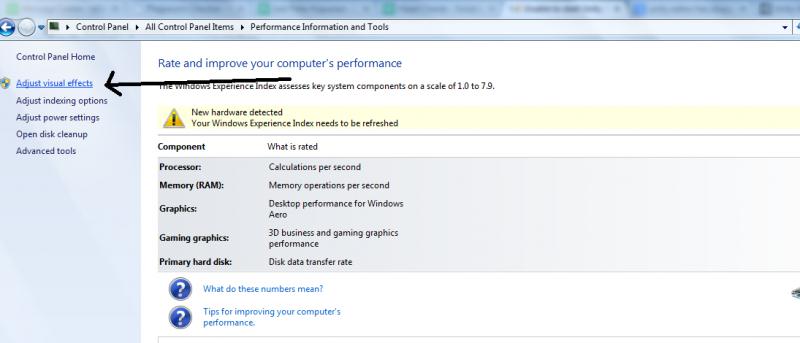
4) Go to Data Execution Prevention and select Turn on DEP for all programs and services except those I select, go to the Add button and add Unity.exe to the exception.