
I have been using Windows XP for a long time. I recently updated it to SP 3. From that time I have not been able to open outlook express. It comes up with an error message.
There is something else that you all need to know, 2 individuals use the same PC. When the other individual logs in, he does not have any issues opening Outlook express.
Both are a part of domain admin group. Now I don’t get what is the issue with my username alone.
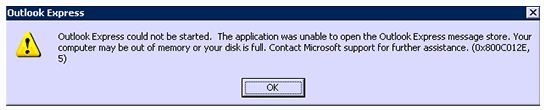
Outlook Express could not be started. The application was unable to open the Outlook Express message store. Your
computer may be out of memory or your disk is full. Contact Microsoft support for further assistance. (0x800c012E,
5)
OK
Answered By
lawrance
0 points
N/A
#114975
Unable to Start Outlook Express: Computer Out of Memory Error 0x800C012E5

Dear user,
Just today I faced same problem and solved it. But this kind of problem we faced with deferent two issues. Please follow as below:
1. For domain users faces Drive permission issue. By default administrator have all the facilities to use all drives. But when you login with a user then you may find that you cannot work with other drive smoothly. So that time before login with user you must be set all users permission by write click one drive and click properties and see below picture and set full control of everyone.

2. Another thing is maybe you change your Outlook express mail storage location to another drive. For this case please check that, the folder is not set read only.
Hope your problem solves. If so then please reply with thanks.
Unable to Start Outlook Express: Computer Out of Memory Error 0x800C012E5

Hi Jack,
The procedure below will guide you to fix the not starting Outlook Express. This may happen sometimes if Outlook Express is corrupted but the instructions below will solve this issue.
-
Go to Start, Settings.
-
Click Control Pane.
-
Add/Remove Programs.
-
Click Windows Setup tab.
-
Select Address Book.
-
Click OK and Restart your computer.
-
Start opening your Outlook Express.
These steps are pretty simple to follow and guaranteed results.
Additional steps below if above failed to do its job.
-
Click Start, Find, Files or Folders.
-
Type *.dbx in the box.
-
Delete local hard drives in the Look box.
-
Click find now.
-
Every *.dbx file do right click and properties.
-
Remove the check next Read-Only.
-
Apply and Close.
There you go. Another mystery solved.













