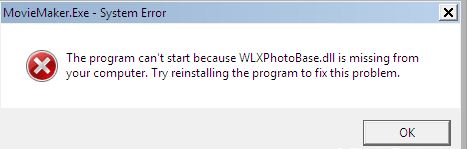Why this error appears when I try to start movie Maker. Today I attach mobile card with my system.
Then I copy some data in my mobile card. But during this work suddenly my computer turn off after this now I am trying to execute Window movie maker but it generates an error for me any one tell me its solution. I am feeling this error is due to virus but I am not sure.
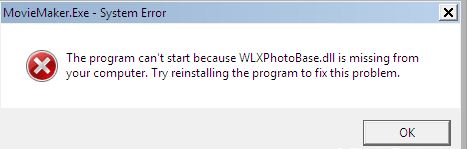
MovieMaker.Exe – System Error
The program can’t start because WLXPhotoBase.dll is missing from your computer. Try reinstalling the program to fix this problem.
OK
Unable to start MovieMaker: WLXPhotoBase.dll is missing from your computer

One way to solve the problem is to reinstall Windows Movie Maker. You need your Windows XP installation CD, how ever if you have upgraded to service pack 2 the CD it is not needed.
Do as follows:
In windows Click on ‘Start’ button
Choose and click on ‘Run’ icon
In the command window type: %systemroot%infand push ENTER
You then open the INF folder by Clicking ‘OK’
Look for the: moviemk.inffile in the list and with the mouse right-click on the file moviemk.inf and then choose Install
If asked to insert the windows XP CD rom please do so and Movie Maker reinstalls itself.
Still missing the WLXphotobase.dll file then download it at https://support.microsoft.com/en-us/help/18614/windows-essentials