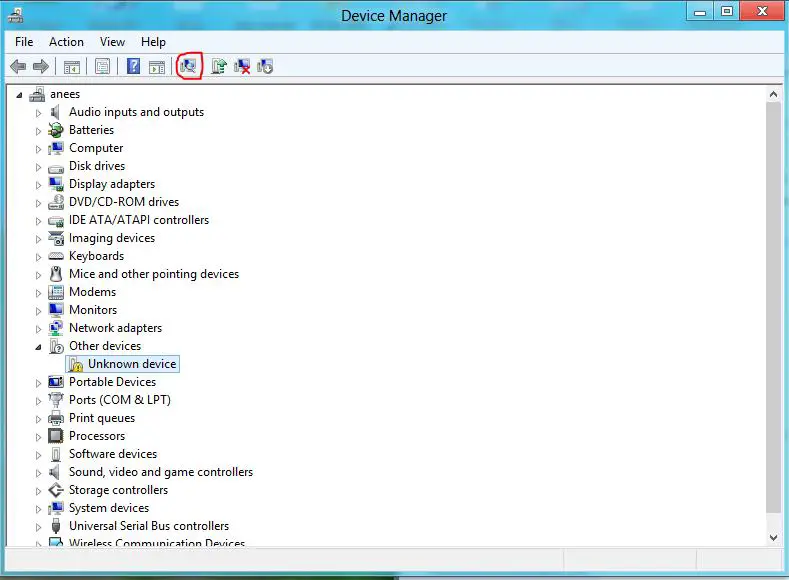Asked By
pert meps
0 points
N/A
Posted on - 09/16/2012

Hi. I need help on my Bluetooth services that comes pre installed with my laptop. When the services are running, it shows an error stating “Unable to start. The service did not respond to the start or control request in a timely fashion.” And just today I started the services and application in computer management but this time, it won’t start at all.
This happens after installing Windows 8 Consumer Preview. On the device manager, there are 7 Bluetooth peripheral devices that have a question mark. It seems that I lose the drivers. But how can I fix it?
Unable to start Bluetooth Services after Windows 8 installation

Hello Pert,
That sounds your Bluetooth driver are lost. If you have driver cd when you bought your laptop, that will fix the issue. Just re install the Bluetooth driver. Make sure that your driver is windows 8 compatible, else it wont work. You need to go to the Manufacturer’s website of your laptop and download the driver that is compatible with windows 8.
Your drivers should be compatible with your operating system.
HTH
Unable to start Bluetooth Services after Windows 8 installation

Hello.
Normally windows 8 consumer preview normally comes with in- build drivers including Bluetooth drivers.
Coming to your problem, Try the following steps:
-
Open device manager.
-
In the device manager find the Bluetooth hardware which has a question mark.
-
Select the Bluetooth hardware with question mark and check for hardware changes as shown in the below figure.
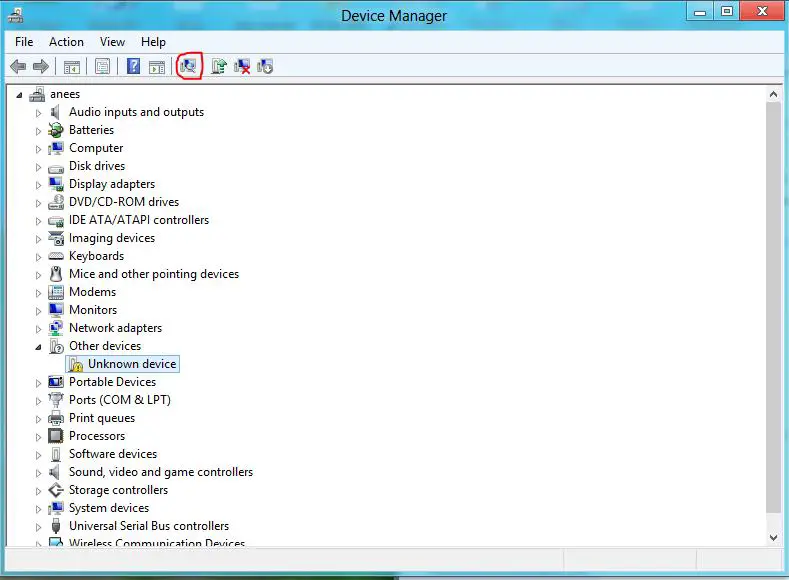
-
Wait for the process to continue and follow the instructions.
Thank you.
Unable to start Bluetooth Services after Windows 8 installation

Hello there,
What is your laptop brand? Try installing the driver from the DVD came with your laptop. If it causes problem, then it seems that the driver came with your laptop is not compatible with Windows 8. Just pay a visit to the following link.
http://download.cnet.com/s/drivers-display-video/windows/
You will find your driver there for free.