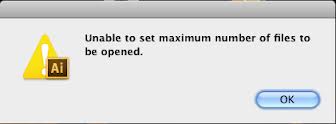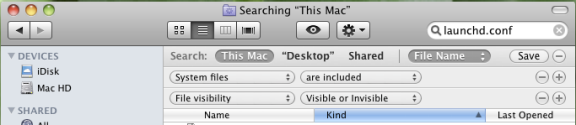Hello,
I am getting the following error message while Trying to start up the CS6 trial on a mac running OS X 10.7.3. It is very annoying to me how can I remove this error?
Any idea would be greatly appreciated.
Thanks for any suggestion.
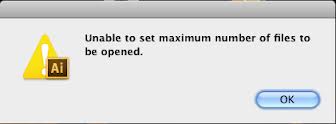
Unable to set maximum number of files to be opened
Unable to set maximum number of files to be opened

Hi Martha!
One of the solutions to your problem would be to upgrade your software to the 10.7.3 version.
It has been reported that this permanently solves the problem.
Another option that you have is to change the file limit preference on your computer.
First, you have to check if there is one set. Go to the Search feature and select to check on "This Mac" after the "File Name".
Then, go to advanced options and choose that your search would include system files and all the invisible files on the device.
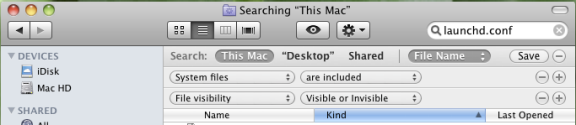
Search for the "/etc/launchd.conf", "$HOME/.launchd.conf" and "/etc/sysctl.conf". If you find one of them or all of them, open them in a text editor and check for the "limit maxfiles" setting.
If you find it, the next step is to go System preferences exist. Then, copy the file that contained the setting on your desktop. Launch the application Terminal.app (from Utilities, in the Application folder) and type "sudo vim " (with space in the end).
Drag the file into the application window and press the Return button. Then it will ask for a password, which you will give. It's your administrator account password. Delete the line where the setting was by pressing dd. Then save the file and quit. Restart for the changes to take effect.
If you didn't find any of the files mentioned above, download this command. Extract the file and drag the launchAI.command file into the dock area.
Check if the application path is the right one, then click the command. Then, insert the user password where prompted and check if the program now runs normally.
Hope it works!