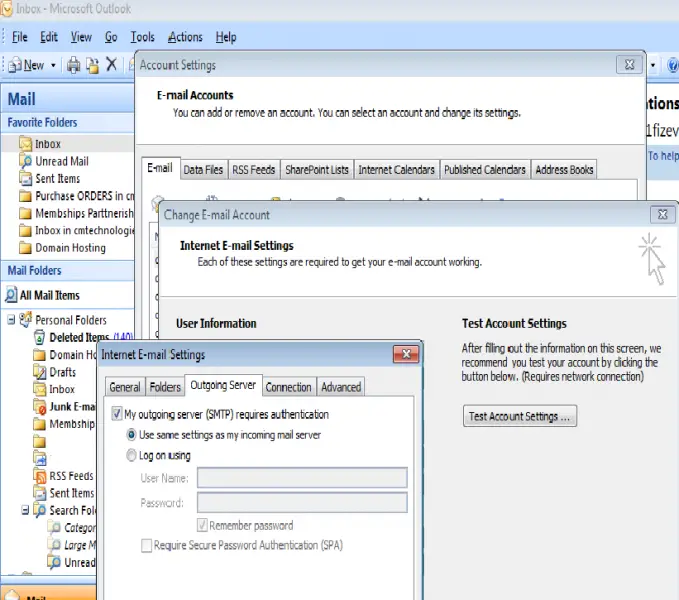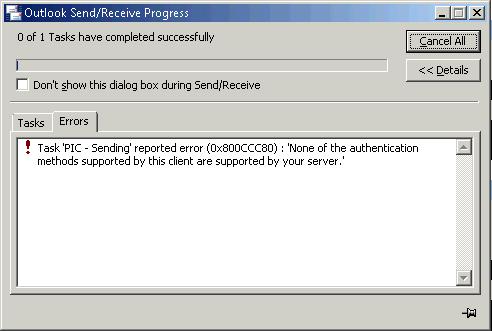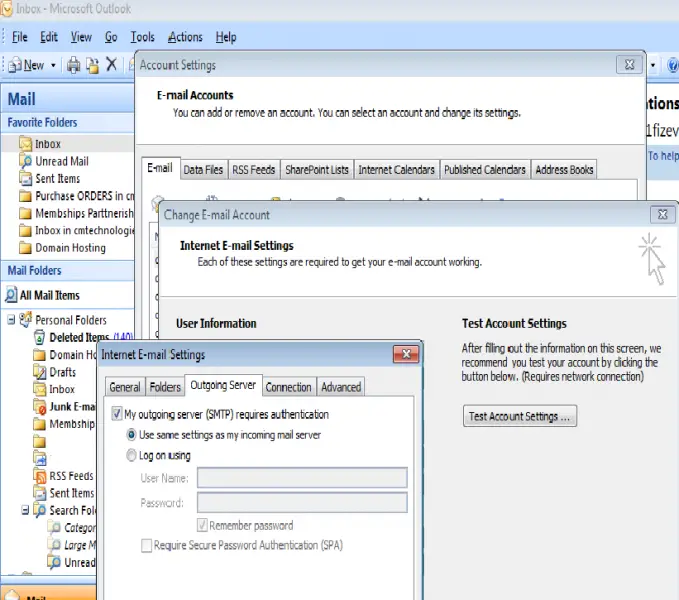Asked By
cgabriel
10 points
N/A
Posted on - 02/18/2012

We are currently using Lotus Domino Version 8 in our network, and our clients connect to us using Lotus Notes Client.
Recently, however, we facilitated the configuration of a POP3 access for our clients who wished to use Microsoft Outlook. Everything was working normally, except that an error occurs every time we send emails to outdoor domains.
Please see the attached image for the illustration of the error.
I have already checked all the confirmation settings in Outlook that might look similar to those that can be found in the Domino server so that the issue can be resolved, but I haven't had much luck.
Please help me find a way to solve this problem.
Thanks a lot, everyone!
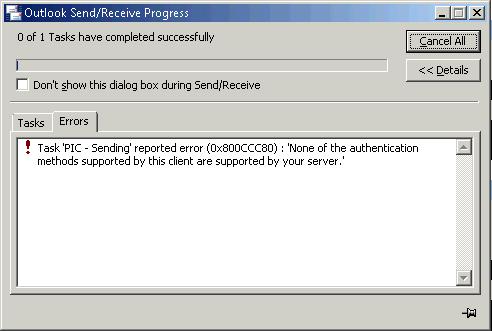
OutIook Send/Receive Progress
0 of 1 Tasks have completed successfully
Dont show this dialog box during Send/Receive
Task 'PIC – Sending' reported error (0x800CCC80) : 'None of the authentication methods supported by this client are supported by your server.'
Answered By
asifzia
0 points
N/A
#99035
Unable to send emails to outdoor domains in Microsoft Outlook

-
Open MS Office 2007.
-
In the Tools menu, select Account settings to show the email accounts dialog.
-
Highlight the email account from which the error occurs.
-
Click the Change button
-
Click on the more settings button to display the Internet E-mail settings dialog.
-
Click on the outgoing server tab.
-
Select Log on using.
-
In the User name field, enter your username for the server.
-
In the password field, enter your password for the server.
-
Ensure that the remember password box is ticked.
-
Click on the Ok button to close the Internet email settings dialog
-
Click on the next button
-
Click on the Finish button
Your problem should be sorted and you should be able to send emails however if the problems do persist, then, the free Desktop Help tool identifies problems with your broadband, email or wi-fi connection and provides suggestions on quick fixes.
Unable to send emails to outdoor domains in Microsoft Outlook

Hi,
Outgoing emails are blocked in Ms Outlook in three ways.
-
Your Profile is corrupt.
-
Your SMTP server settings are incorrect.
-
Your Connection to server is too slow.
You are problem can be rectified by following step 2 method. Simply go to Tools -> Accounts and change the following settings in your client’s pc. Use the same settings as of incoming mails. Do not forget to check require authentication tab. alternatively you can also enter username and password in particular boxes.