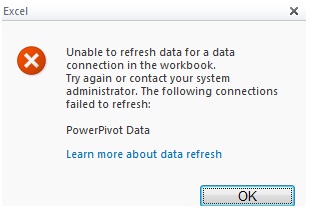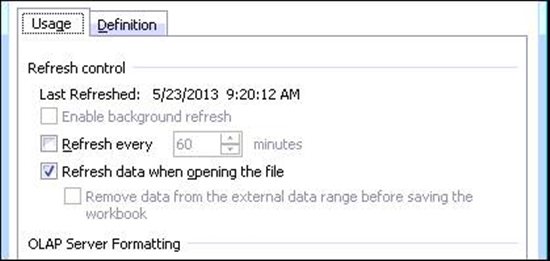Hello Techyv,
Yesterday I created a pivot table report using MS Excel 2010 which was retrieving data from SharePoint 2010.
The report worked fine in excel but when I uploaded it to document library and put it in web part to view from share point it showing me this error :
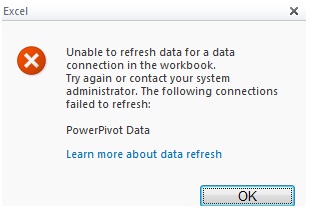
Excel
Unable to refresh data for a data connection in the workbook. Try again or contact your system administrator.
The following connections failed to refresh:
PowerPivot Data
Learn more about data refresh
Answered By
bibwin
0 points
N/A
#146823
Unable to refresh data for a data connection in the workbook.

Do the following to get the problem resolved. Disassociate the file from the web app. Now ensure that the Excel calculation service, secure storage service, claims to Windows token services are in the same box. Associate with the target web app. Now restart the PowerPivot service.
Answered By
points
N/A
#146824
Unable to refresh data for a data connection in the workbook.

After schedule Data Refresh when open a workbook, the workbook will not open in Excel Service because the “Refresh data when opening the file” is checked after a scheduled Data Refresh that means the workbook’s Data Model is updated with new information as well as re-published to the SharaPoint Library.
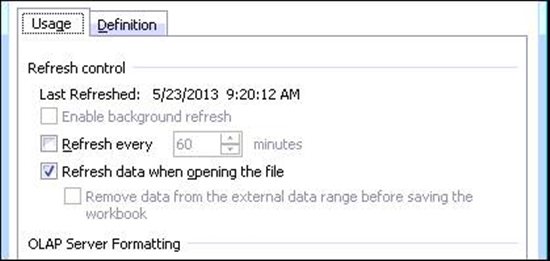
if you open the workbook in the browser without checking “Refresh data when opening the file” The workbook opens but if you tab on a slicer then you will see this error message.
To solve this problem you need to upload the Excel 2013 workbook to a SharePoint Server 2013 farm.
You will also have to upgrade all servers running PowerPivot to SQL SP1.