Unable to proceed to play the videos

Hello Experts,
I was unable to proceed to play the videos downloaded in my laptop Toshiba L500. This is ridiculous why is it can’t play this video even I have software VLC media player that computer shop attendant installed it. I’m freeze with this media plug-ins, do I have to cancel this dialogue box appear in my screen because I’m afraid that this might ruin the other programs. By the way the videos that I like to play with is divx format. Please help me with this problem. Thanks in advance!
Plug-ins appear in my screen.
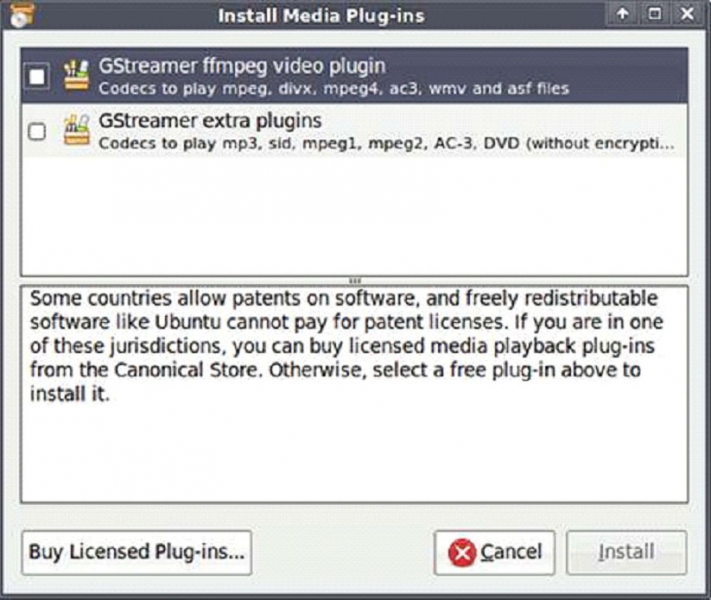
Error:
Install Media Plug-ins
GStreamer ffmpeg video plugin
Codes to play mpeg, divx, mpeg4, ac3, wmv and asf files
GStreamer extra plugins
Codes to play mp3, sid, mpeg1, mpeg2, AC-3, DVD (without encrypt…
Some countries allow patents on software, and freely redistributable software like Ubuntu cannot pay for patent licenses. If you are in one of these jurisdictions, you can buy licensed media playback plug-ins from the Canonical Store. Otherwise, select a free plug-in above to install it.











