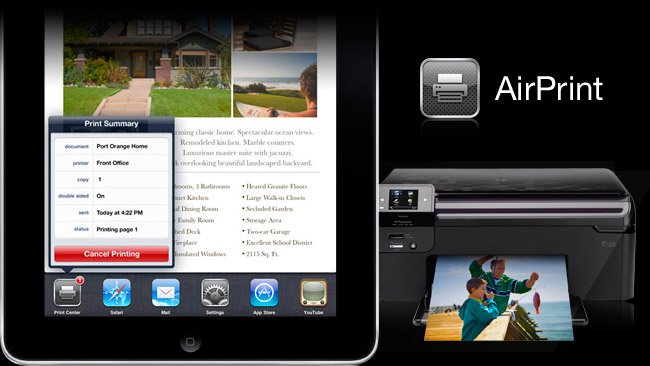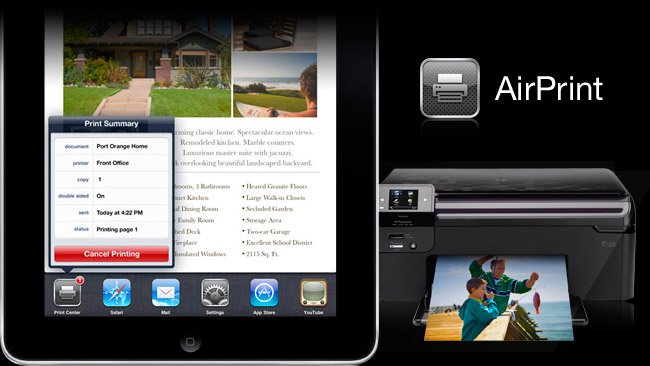I am having iPad 3 and I like it so much as I also have the Air Printer at my home.
It was working perfectly so far, but from last week it is not able to recognize my air printer. My Air Printer is One, HP Photosmart printer. When I look for Air Printers in iPad for connecting, it is showing "No Air Printers Found" error.
Is there any latest update in my iPad caused this issue? Is anybody else experiencing the same problem? Please suggest on what to do in order to resolve this issue. Thanks a lot in advance!
Unable to print from my iPad

Hi James, Try to check if the iPad is connected to the WiFi network and not connected to another network within your area of coverage. Check the Settings icon, then tap the WiFi, check if it is connected to your local WiFi area coverage. If this would not resolve the issue, then try to power down both the iPad and the printer. Next unplug the router from your power outlet for approximately a minute. Then try to re-connect it back again to your power outlet. After a minute or two, now try to power up again both devices. Let it warm up for about five minutes to fully establish their connection then try to check the printer again.