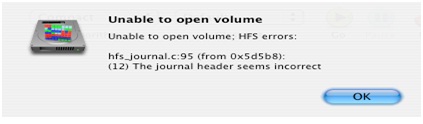Asked By
jabez zion
10 points
N/A
Posted on - 11/12/2012

Today I was defragging my HDD. The version of the defrag software was 1.2.2.
As I pressed the ‘defrag’ button I got the hereby attached error dialogue box that says
Unable to open volume
Unable to open volume; HFS errors:
hfs_journal.c:95 (from 0x5d5b8):
(12) The journal header seems incorrect
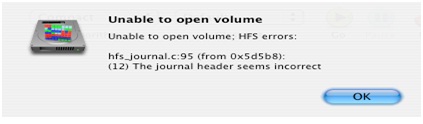
Please provide me with a solution. ASAP.
Unable to open volume Unable to open volume; HFS errors

The issue arises because of bad blocks on your Drive. I'd recommend you to avoid the defrag on your disk this time. Rather you should back up whatever amount of data you can using Time Machine. If you want to continue using your drive reformat it using write zero option to isolate those bad blocks.
Thanks hope it helped.
Unable to open volume Unable to open volume; HFS errors

Dear Jabez Zion,
It is a very dangerous to use HFS partition resizing. You must have the complete backup of your drives before such a risky operation. If you make a backup then there will be a chance of restoring data whenever you failed to make your partition perfectly.
Moreover, as a solution for the problem you mentioned I can suggest you do the followings-
-
Reboot your Mac into single user mode. Hold press S
-
Run `/sbin/fsck-fv'.
-
Reboot once again.
-
Verify the disk from disk utility.
-
Partition the disk once more.