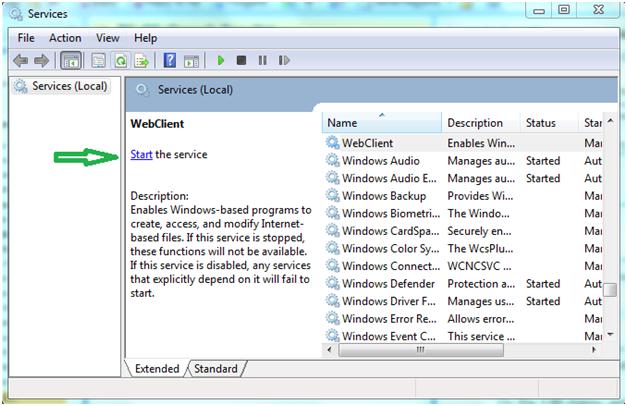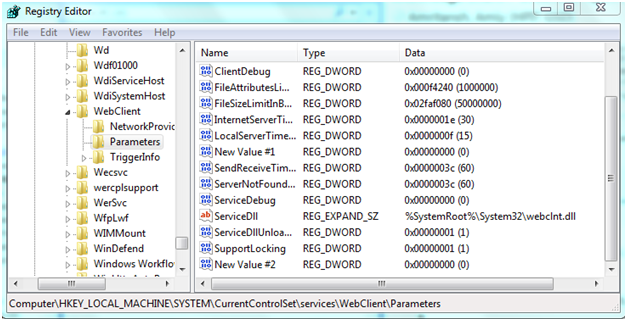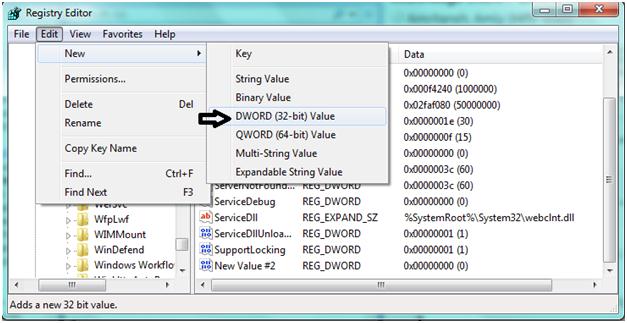Hello there..
I am new to SharePoint and not able to open sharepoint document library in windows explorer view. I have Windows 7 Ultimate(32-bit OS). I get an error repeatedly which reads: “Your client does not support opening list with Windows Explorer”.
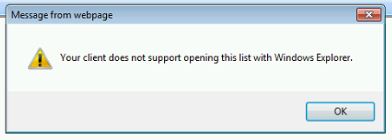
Everything was working fine till yesterday. So i tried with system restore, However it didn't resolve my problem.
Then I browsed through many tech forums for solutions, still no go.
A tech-savvy friend of mine tried to modify some registry items, it didn't work. She has suggested me to reinstall Windows.
Can anyone post a concrete solution for this SharePoint issue so that I can avoid reimage?
Unable to open SharePoint doc library in explorer view

Try to launch the WebClient Service. To do this, follow the steps below:
Click Start> Run> Type services.msc on the search area and then select WebClient Service and click Start the service as shown on the image below:
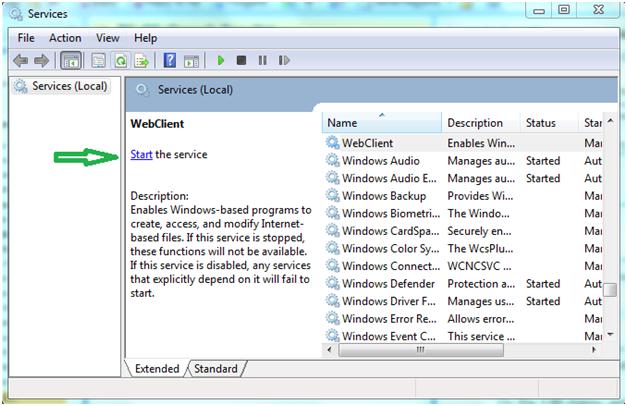
If the WebClient Service do not start, go to the next steps. Be careful on editing your registry as it may cause problems when edited incorrectly. Click Start> Run> Type regedit and then click OK.
Navigate to the following keys:
HKEY_LOCAL_MACHINESYSTEMCurrentControlSetServicesWebClientParameters
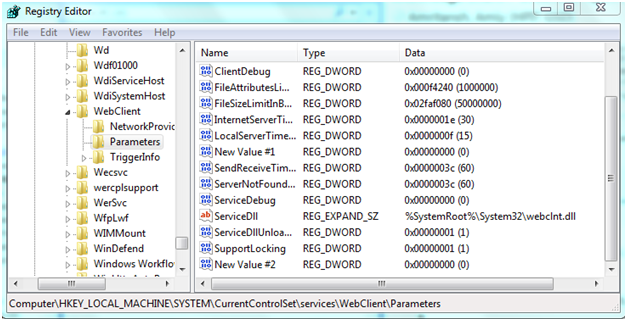
Select Edit menu, click New and then click DWORD value.
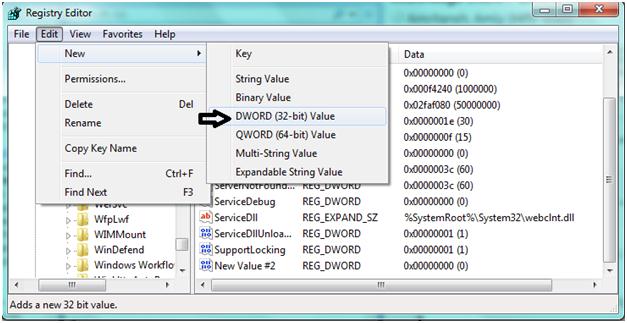
Type FileAttributesLimitInBytes on the DWORD value and then press the enter key. And then right-click FileAttributesLimitInBytes and select Modify. Type the value : 20000000 under the Value data box. Click OK and then close the Registry Editor window. Reboot your computer to fix your issue.
Unable to open SharePoint doc library in explorer view

I experienced similar problem with my pc too. However, the solution offered was 100% working.
So techy.com has once again helped me 🙂 thanks to the expert for helping me.