Asked By
PaulLee
0 points
N/A
Posted on - 07/26/2011

I recently upgraded my system from Win XP SP3 to Windows 7 64 bit version. I lost a few applications and software in the process of upgrading and movie maker was one of them.
I downloaded Windows live essential and installed it on my Windows 7 machine. When I tried to open, it comes up with an error message that it is missing a .dll file.
The program can't start because the UXCore.dll is missing from your computer. Try reinstalling the program to fix this problem.
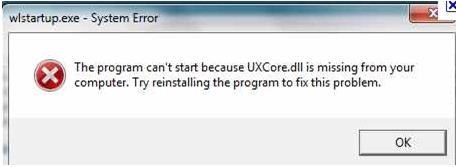
I have tried reinstalling it quite a few times but it keeps coming back with the same message. Any suggestions?
Unable to open or perform action on Windows Live

Uninstall and then reinstall Windows Live Essentials. Alternatively, you can download any dll file. Run the dll scan so that it automatically fixes the problem. Click the given link to download dll file .
Copy the downloaded file and paste it at the following location.
-
If you running a 32 bit OS, path will be C: / Windows / System32
-
And If you running a 64 bit OS, path will beC: / Windows / SysWOW64
Note: C: It is the drive in which your windows is installed.
After copying the file there, restart your windows. You will surely fix the problem.
Answered By
kimoy311
0 points
N/A
#85408
Unable to open or perform action on Windows Live

First and foremost, UXCore.dll is a part of the Windows Live Client UX.
The only way you can fix the problem is, to download the file from the link above.
-
Find the free download and click on the download page link.
-
It will open a window saying "Download uxcore.dll".
-
Click on it and save the zip file on your computer.
-
Open the zip file and extract it on your desktop.
-
Then you have you copy the file to your system32 folder which is located at you drive C: window/system32.
-
Paste the file in the system32 folder.
-
The next thing that you will do is open cmd prompt.
-
In the cmd prompt, type in "regsvr32*.dll" in order to register the file and the press enter.
-
After doing that, close cmd prompt and restart you computer.
That should fix the problem.
Unable to open or perform action on Windows Live

If Windows Live Essentials doesn’t run properly on your newly installed 64-bit Microsoft Windows 7, check that the version you installed supports 64-bit Windows 7. Anyway, try downloading Windows Live Essentials 2012. It supports Windows 7, Windows 8.x, and Windows 10 including Windows Server 2008 and Windows Server 2008 R2 (32-bit only) both 32-bit and 64-bit.
It requires 1.6 GHz Intel Pentium 4 or equivalent AMD K8 or faster processor, 1 GB RAM, Microsoft DirectX 9.0c-compatible video card with Shader Model 2 support, and 1024 × 576 minimum screen resolution. Windows Live Essentials is the former name of Windows Essentials. Windows Essentials 2012 includes the following applications:
- Family Safety – this feature is for Microsoft Windows 7 only.
- OneDrive – this feature was later integrated to Windows 8.1 or Windows 10.
- Writer
- Mail
- Movie Maker
- Photo Gallery
Windows Essentials 2012 reached end of support on January 10, 2017.












