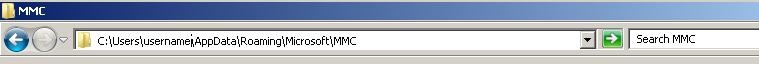Unable to open MS Dynamics CRM Deployment Manager

I just started using Dynamics CRM 2011. In fact, I just installed it today. When I attempt to open MS Dynamics CRM Deployment Manager, I received an error “Unable to obtain DNS hostname of Active Directory domain controller with ntdsa object name.” followed by some exception stack trace.
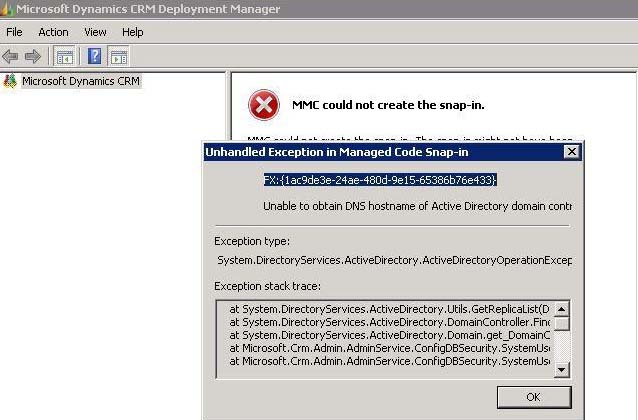
When I close the error box above, I got another error telling me that “MMC has detected an error in a snap in and will unload it.” It has two options to choose to. The first one is to report the error to Microsoft and the second one is to unload the snap-in and continue. I found some similar issues but I don’t know which one is the best to fix this. Can someone help?
Error:
Unhandled Exception in Manaqed Code Snap-in
FX:{1ac9de3e-24ae-480d-9e15-65986b76e433}
Unable to obtain DNS hostname of Active Directory domain cont,
Exception type:
System.DirectoryServices.ActiveDirectory. ActiveDirectoryOperationException
Exception stack trace:
at System.Directoryservices.ActiveDirectory.Utils.GetReplicaList(D
at 5ystem Directoryservices.ActiveDirectory DomainControfler
at 5ystem.DirectoryServices.ActiveDirectory Domain. get_DomainC
at MicrosoIt.Crm.Admin,Adminservice.ConligDBsecurity.SystemUs’
at Microsoft,Crm.Admin.Adminservice.ConfigDB5ecurity.SystemUsi
OK