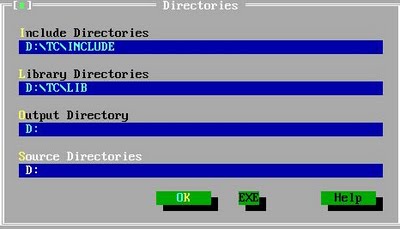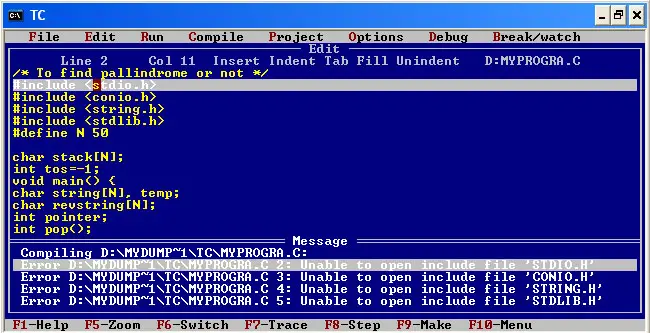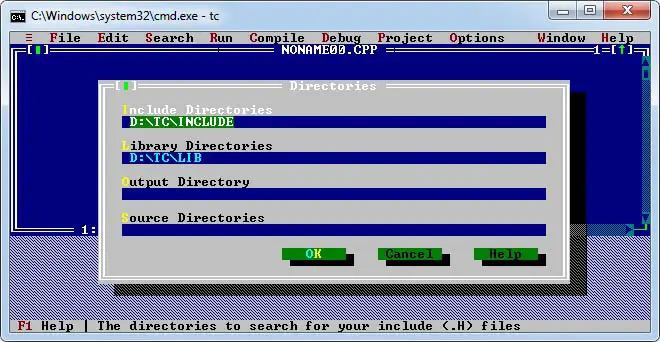Hello,
I have been frequently facing the following problem while programming in "C": the error message "Unable to open include file." was entered at the time of compiling the program.
I checked the library of files, they are stored in my include folder yet the error message has entered while compiling; why? I would be grateful if anybody solves this.
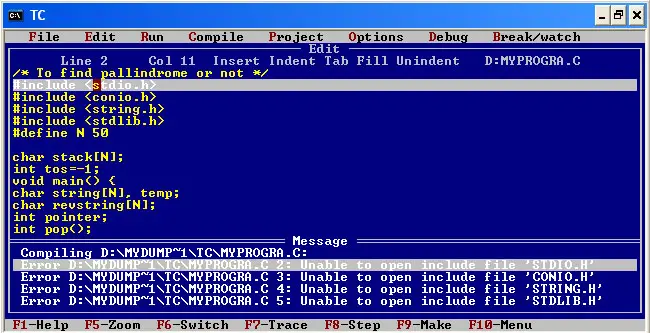
Message
Compiling D:MYDUMP~1TCMYPROGRA.C:
Error D:MYDUMP~1TCMYPROGRA.C 2: Unable to open include file 'STDIO.H'
Error D:MYDUMP~1TCMYPROGRA.C 3: Unable to open include file 'CONIO.H'
Error D:MYDUMP~1TCMYPROGRA.C 4: Unable to open include file 'STRING.H'
Error D:MYDUMP~1TCMYPROGRA.C 5: Unable to open include file 'STDLIB.H'
Bye
Answered By
dessus
0 points
N/A
#118667
“Unable to open include file” while compiling…

Include file is a library function for C or C++. So it must be used as a header file for C or C++ programming.
You also have to maintain its format as it is used. The format will be looking like this.
You have to careful about every pronunciation of any library function.
Also make sure that the Bin folder is perfectly placed and all library function’s files are inside it.
If it is not working at all cost then uninstall turbo c application and reinstall it. Alternatively, you can copy the bin folder from another computer and replace your bin folder with it.
Answered By
Trevor
0 points
N/A
#118668
“Unable to open include file” while compiling…

Header files must be configured on Library options. Check your library options and change the exact location for your library files.
-
Open your TC Integrated Development Environment.
-
Go to the Options menu and select Directories on the Include Directories, type the correct path where your headers files are located as well as in the Library Directories.
This setting is needed when the compiler is run. It is important for the IDE to know where the libraries and includes are located during the compiling process. This is the most important thing to configure when using Turbo C. So you must set them first before you begin to create a program.
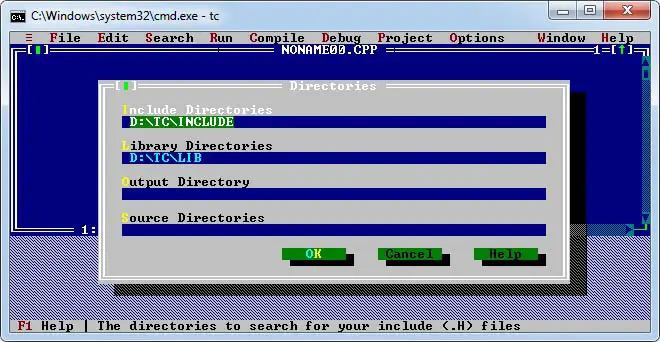
“Unable to open include file” while compiling…

Follow these steps in Turbo C:
Options-Directories-Change Directories-
Now change the include directories.
For example:
If Turbo C is installed in D drive you just write 'D' before tcinclude,
You can change all lib directories and you can also output directory if you want.
After this, compile your program and I am sure it will solve your problem.