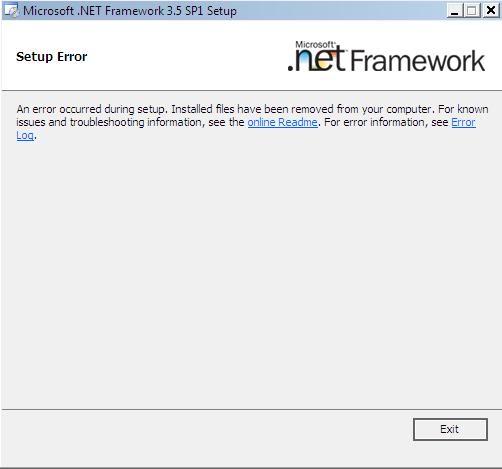Hello,
I need some help regarding .net installation. I installed .net framework but right after installation I failed to login my Windows Vista OS. I have not saved a restore point to restore my operating system.
I have tried to repair it with my DVD but to no avail.
I have tried again to install it, but this message has been displayed.
Thanks for your help.
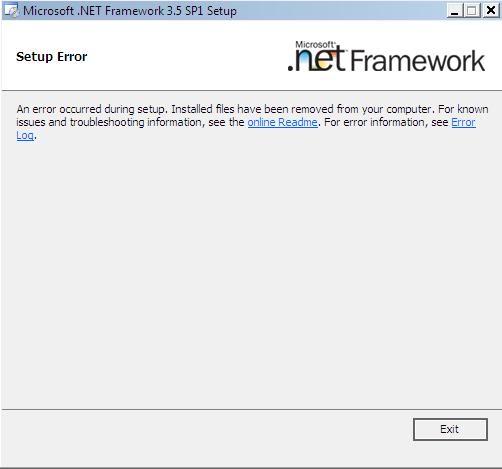
Error:
An error occurred during setup. Installed files have been removed from your computer. For known issues and troubleshooting information, see the online Readme . For error information, see Error Log.
Unable to login Windows Vista as MS .Net Framework installed

Honey,
I would have loved to know which .net framework version you were trying to install, and whether or not you have any other versions of .net framework installed. That and the error log you are getting.
In any case, try logging-in in safe mode. Then try removing .net framework completely from your computer.
You can use the program install and uninstall tool to remove any fragments of the software that might have been left.
It is a tool created by Microsoft to automatically fix installation issues or remove program fails that occur because of corrupted registry entries and you can get it from this site:
Fix problems with programs that cannot be installed or uninstalled
If that doesn’t work you could use the windows installer cleanup utility to remove all the files related to installation so that you can start again.
The link to download this tool is no longer available in Microsoft’s site because they discontinued it and replaced it with the one I gave above. They found out that it may damage some components of windows software.
But just in case you need it, I found it on this site. Scroll down to number 21.
Manually Uninstall .NET Framework 2.0
I hope this helps.
Unable to login Windows Vista as MS .Net Framework installed

Hello Honey the error with the Framework you are supposing to say is the error that mostly occurs due to some problems occurred in application and error is that no source code is being available for the current location so just uninstall and reinstall again the complete Visual Studio.
After uninstalling its mandatory to reboot system for the sake complete uninstallation of Visual Studio from the system available and install a fresh copy and also even check also with the application whether it is newer version or the old version and if is older one it's better to upgrade to new version so that additional features will be added to the package.
The problem may be with missing files of application you are using so its better to uninstall completely and then you re-install it with a fresh copy of application so that error may not be raised again with ease of loading the files in which you are willing to access Microsoft.Net Framwwork.
Thank You.