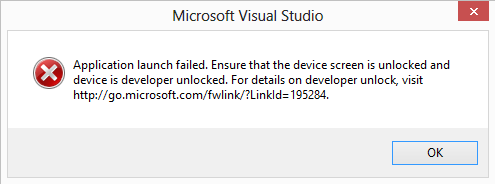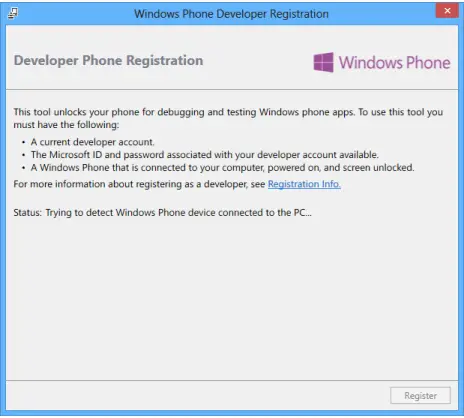Asked By
Bob T Smith
35 points
N/A
Posted on - 05/22/2014

Hello all,
The download went well and good without any problem. The real problem triggered when I try to launch the Microsoft Visual Studio application in the computer. I followed the steps but still I get this error message. Do I need configure anything before installation? Please guide me. Thanks a lot.
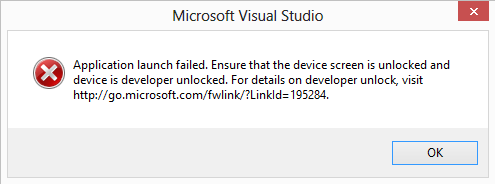
Microsoft Visual Studio
Application launch failed. Ensure that the device screen is unlocked and device is developer unlocked. For details on developer unlock, visit https://docs.microsoft.com/en-us/previous-versions/windows/apps/ff769508(v=vs.105).
Answered By
points
N/A
#194027
Unable to launch application, how to unlock developer unlock?

Hello,
Your phone is unable to be used as developer test so you’re having such issue. In order to fix this issue, follow these steps to register your phone perfectly.
-
Turn your phone on and unlock the screen.
-
Ensure that the date and time is correct.
-
Connect your phone via USB cable with your PC.
-
From the Start screen, switch view to “All apps”.
-
Select “Windows Phone Developer Registration” app beneath “Windows Phone SDK 8.0”.
-
When the app comes out, it will show this “Status” that “Identified Windows Phone 8 device. Click the Register button to unlock the phone.”
-
Click “Register” from the bottom-right corner of the Window.
-
Sign in using your Microsoft Account username and password.
After the steps are completed successfully, you’ll see a success message:
Congratulations! You have successfully unlocked your Windows Phone.
Now, you won’t have to face trouble with unlocking your phone.
Unable to launch application, how to unlock developer unlock?

If you want to use a phone for possible testing on Windows Phone 8, you need to register it first but before you register the device you need to have the following prerequisites on your computer:
-
* Windows Phone SDK 8.0 – you can download this component from Windows Phone SDK 8. In case your machine is not compatible with Windows Phone SDK 8.0, you can use Windows Phone SDK 7.1.
-
* Microsoft account – you need to have a Microsoft account or what was previously known as Windows Live ID.
-
* Windows Phone Dev Center account – you need to have a valid developer account but this is optional.
-
* You need to give a unique name for the device or phone you want to register.
Once you have accomplished all these components, you can register your phone using the Windows Phone Developer Registration tool from the Windows Phone SDK 8.0. It is a standalone tool that’s installed as part of the Windows Phone SDK. To begin the registration, turn on your phone then unlock the screen and make sure the date and time are correct.
Now, connect your phone to your computer via the USB cable that came with your phone. On your computer, switch to “All apps” view then click “Windows Phone Developer Registration” under “Windows Phone SDK 8.0”.
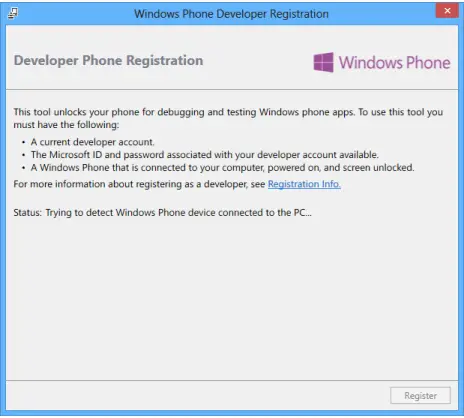
Next, make sure “Identified Windows Phone 8 device. Click the Register button to unlock the phone” is displayed in the “Status”. On the other hand, if your phone has been registered already, it will be indicated in the “Status” together with an “Unregister” button. Next, click “Register”. Enter your email address and password for your Microsoft account in the “Sign In” dialog and then click “Sign In”.
The “Status” should display “Congratulations! You have successfully unlocked your Windows Phone” once the phone has been registered successfully. Once it is registered, you can now start deploying apps on the phone.