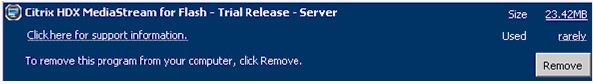Asked By
Gary D Reed
0 points
N/A
Posted on - 07/28/2013

Hi,
I am unable to install the new XenApp Online Plug-in for Hosted Apps 11.2 and get the following error message which I can’t solve without your suggestion. I really need an expert’s advice.
I am using Windows XP Operating System.
Any help would be greatly appreciated. Thanks.
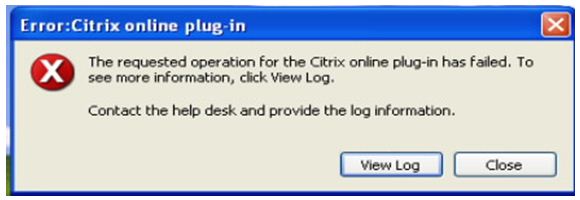
Error:Citrix online plug-in
The requested operation for the Citrix online plug-in has failed.
To see more information, click View Log.
Contact the help desk and provide the log information.
Unable to install the new XenApp Online Plugin for Hosted Apps

Hi Gary,
The error is because the server is conflicting with the installation of the client.
There are multiple solutions to resolve this error.
Solution 1: Remove the Citrix HDK Media Stream for Flash
1) Click 'Start', Click 'Control Panel'
2) Go to 'Add/Remove Programs', Select 'Citrix HDK Media Stream for Flash', Click 'Remove'
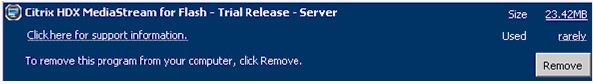
Solution 2: Uninstall from the system drive and registry
1) Go to 'Start', Select 'Hidden Files and folders'

2) Delete the ICAClient folder
3) Go to 'C:UsersDefault' folder
4) Delete ICAClient, AuthManager, SelfServicePlugin folders
5) Remove the ICA Client key: 'HKEY_LOCAL_MACHINESoftwarePoliciesCitrixICA Client'
6) Restart the system, after the software is uninstalled
Unable to install the new XenApp Online Plugin for Hosted Apps

Hi ,
Once you start the online plugin launcher, right click then go to the option "Change server" by clicking it. Enter the URL of another server where you can download the plugin.
Delete the form which contains the online plugin located on the startup folder of Windows. This will help the client re-launch communication failure to the server. You should manually launch the plugin to do this.Try to install the Dazzle and Merchandising server on the client so it can connect to a secured site when downloading the online Citrix plugin.