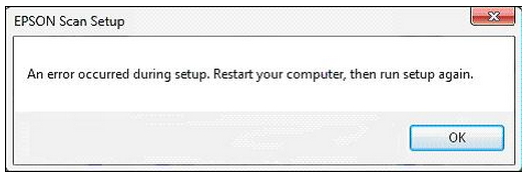Asked By
Jenieve
0 points
N/A
Posted on - 10/14/2011

I cannot install my Epson scanner driver in Windows Vista. Each time following message encounters. I restart the system but the problem repeated again. How can the problem be solved? One suggested me to update driver installation files. But I don't know how. Please share your expertise knowledge.
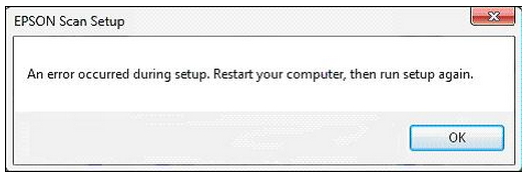
EPSON Scan Setup
An error occurred during setup. Restart your computer, then run setup again.
Best wishes,
Jenieve
Unable to Install EPSON Scanner Driver in Vista

It would better if you told me your scanner module number or product id but that is not a big matter I hope. Upgrading a driver means downloading a latest driver for your product and then install it to your computer. So you have to download the driver but from where? That is the question. Don’t worry because Epson it self gives you the driver.
Go to this site of Epson: Download Link. Select the series of the scanner and then the module of your scanner then another page come with the picture of your scanner.
Select the drivers and downloads to find the latest drivers.
You can also visit this site to find drivers: Download Link1.
Unable to Install EPSON Scanner Driver in Vista

Your system doesn't support this software driver and what you need is driver compatible for your operating system.
Solution 1:
Try downloading a new driver that supports the operating system. Use the internet and search for their Epson official website. Try contacting their support for more details but this is also the section that you will download the driver.
Solution 2:
Revert back from your Windows XP so that the printer will surely work. You can also try installing the printer to other computers with Windows XP installed on their computer. Have it shared to your system but make sure that the computer is turned on where the printer is attached to use it.
Unable to Install EPSON Scanner Driver in Vista

For troubleshooting, check these; Ensure that all cable connections are secure. Unplug the USB cable from the desktop and the scanner. Unplug your computer and wait for 10 minutes. After that, turn on both computer and scanner. Connect again the USB cable to the scanner. On the port of your computer, try to connect the USB cable. If it does not work, try to install again.
Always remember that there is different manufacturer's instruction in installing the scanner and make sure that you have a enough or ample time to do it in one sitting.