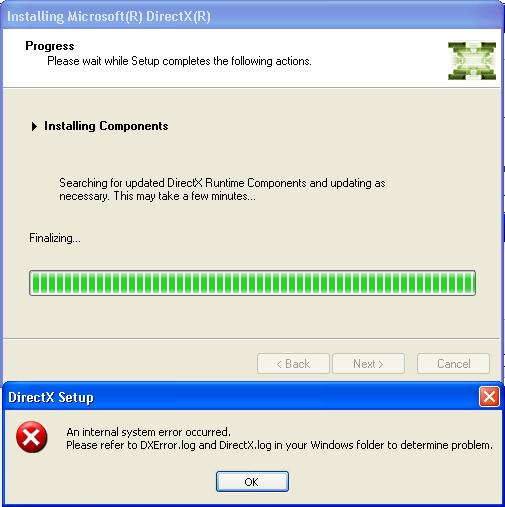Hi all,
I am trying to install DirectX9.0c onto my machine, but it won’t let me. I have tried the following procedures to solve this.
-
Updated the video card driver.
-
Performed a 'clean boot'.
-
Restarted the pc in Safe mode.
-
Tried installing older versions of DirectX9.0c.
-
Downloaded the file from the official website.
-
Taken it out and installed it again.
Please see following screenshot and advise accordingly.
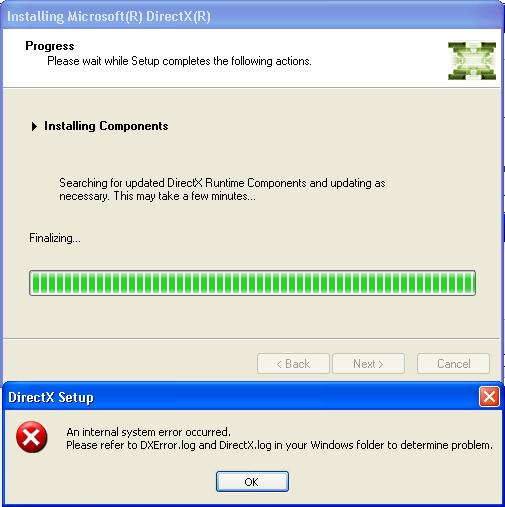
DirectX Setup
An internal system error occurred.
Please refer to DXError.log and DirectX.log in your Windows folder to determine problem.
OK
Thank you.
Answered By
Greengoo
0 points
N/A
#152200
Unable to install DirectX9.0c onto my machine

From what I can see you have a problem with your OS. Try out different versions of DX and if it doesn`t work either reinstall your OS and then it should work.
Unable to install DirectX9.0c onto my machine

Hi Brett Hartford,
It is best to run “dxdiag” from “run” command to see if it finds any problem. Other than that, you may try updating your operating system with the latest service pack-3. Windows xp service pack-3 has built-in DirectX9.0c in it. Machines with service pack-2 show this error no matter what you do to avoid it. So, it is best to update your service pack. Hope it helps.
Unable to install DirectX9.0c onto my machine

I think with this problem regarding Microsoft DirectX, it would be best if you will consult first the version of your operating system. If you are using Windows XP, I think you don’t have to upgrade or install Microsoft DirectX 9.0c on the operating system. Microsoft Windows XP already comes pre-installed with Microsoft DirectX 9.0c and there’s no need to further upgrade it since this is the only version of Microsoft DirectX that is compatible with Windows XP.
You cannot install higher versions of Microsoft DirectX on Windows XP besides version 9.0c because it will no longer support the operating system. To further improve the performance of your operating system, you simply need to upgrade to a higher Service Pack like Windows XP Service Pack 3. If you are having some display problems with regards to playing a game and Microsoft DirectX is already installed, just try upgrading your video card’s driver or you may simply replace your graphics card accelerator if you have a budget for it.
Unable to install DirectX9.0c onto my machine

Hi Brett Hartford
It looks like that there is something wrong with your windows try repairing your windows. If you have service pack 1. I suggest you install Service pack 2 or Service pack 3. Do update your windows often to keep it up to date. It could also be caused if some virus has corrupted your windows files. do perform a full system scan with a good anti virus. I hope you find the solution.
Regards,
Peter franklin