Unable to format the 8900 using Blackberry Swiss Army Knife

Hello,
I've done a little research to try and fix this problem, but there doesn't seem to be one consistent answer.
Also, I am sorry if this has already been dealt with in other threads, I am at my wits end here!
I had a friend who had 8900, which I bought, but I saw it was running on 4.0 software and was really cluttered and slow. I found a video that demonstrated how to format the device with a program named Blackberry Swiss Army Knife. I backed up all my files and proceeded to do it. Also, I have installed three separate operating systems. Before I did this, I tried to update the phone software using Blackberry desktop, but it kept on freezing. I then updated the software, and I think it solved the problem (can never be too sure though!).
Anyway, I have looked at different videos, and they recommend using app loader, even though apparently, an app loader and the install have nothing to do with one another. When I attempt to install the OS using BBSAK (device connected), I get the following error Popup;
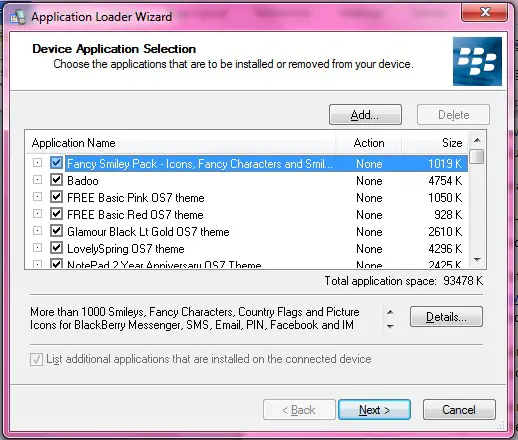
Application Loader Wizard
When I try and connect with the Desktop software, I get the following;
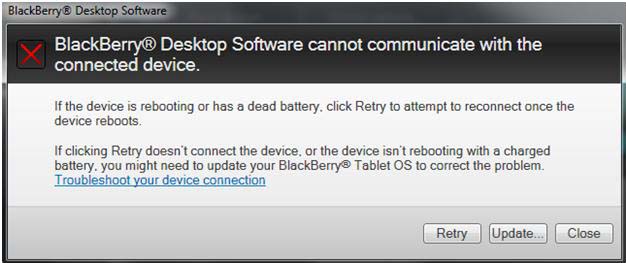
It has been suggested that I remove Common files RIM, which I did. Also, I took the software out and reinstalled it. I hope, this makes sense, and someone of you experts would be able to help me.
I like this phone and really don't want to use it as a paper weight.
Thanks in advance.











