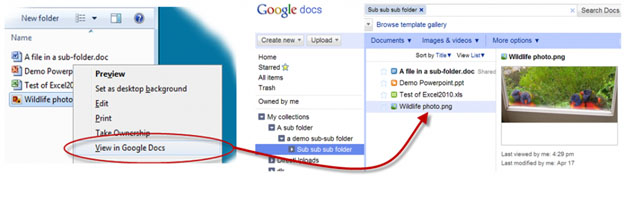Asked By
Gian Hunter
10 points
N/A
Posted on - 01/08/2012

Hi friends. Few days back, I started to receive issue when trying to download files from Google Docs with OffiSync. The error is stating “Error occurred while downloading files from Google Docs. ERROR: An error has occurred with Google Docs service. Please try again later.” This won’t even work on my laptop or desktop PC. I also tried to accomplish it with MS Excel 2007 and 2010. Can someone please help me?
Unable to download files with Google Docs

Well, this was not a rare problem among OffiSync users.
It happened because Google has changed there API. They are now started to requiring clients (OffiSync) to use https instead of http and some other requirements. You can read more about these requirements here.
But now the OffiSync team has been fixed the issue long time ago and they had sent it a an auto-update.
Now OffiSync is fully compatible with the Google API.
If you still experiencing this issue,
1. Connect to the internet and make sure OffiSync can access the internet and not blocked by the firewall.
2. Clicking Settings and click Check for Updates from the OffiSync toolbar.
If this also not worked, you have to install a newer version or install an alternative. Syncdocs is a good alternative which you can download here
Hope this helpful,
Thanks
Unable to download files with Google Docs

Unfortunately, OffiSync for Google Apps has been acquired by Jive on May 2011. So, if you are still looking for an update to OffiSync, I don’t think you will find one because after the acquisition they immediately killed the software. But for paying customers, they allowed a continued support until April 2012. The best alternative for OffiSync would have to be Syncdocs.
To install it on your computer, your machine should be running on Windows XP, Windows Vista, Windows 7, Windows 8, Windows 8.1, or Windows 10. It also requires the user to have a Google account. If you don’t have it yet, then create one. Also, Syncdocs does not require administrative privileges. That means any users on the computer whether using an administrator account or a limited account can install Syncdocs.
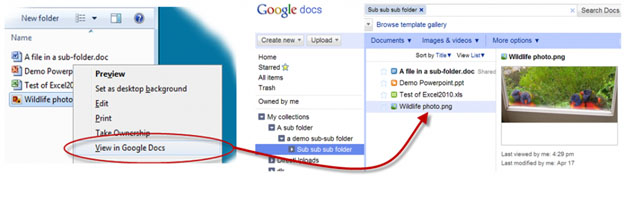
If you wish to try it, visit Syncdocs Google Drive Sync and Backup. They offer a 14-day trial period for the free version which allows you to do unlimited sync. After that, it will only allow you to sync up to 10,000 files for free. The paid version costs around $19.95 which allows you to sync unlimited files and PCs.