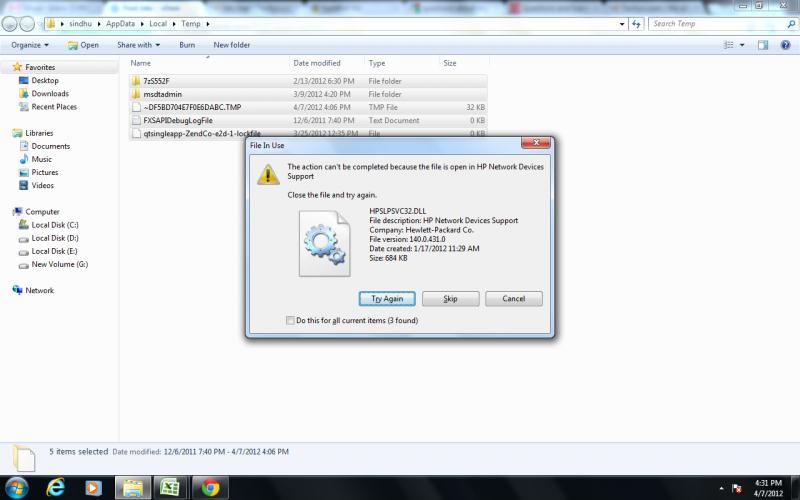Hi everyone
I usually delete all the unnecessary files in the temp folder using %Temp% command in run, iam unable to delete a few files from a longer time?
Can anyone help to get out of this.
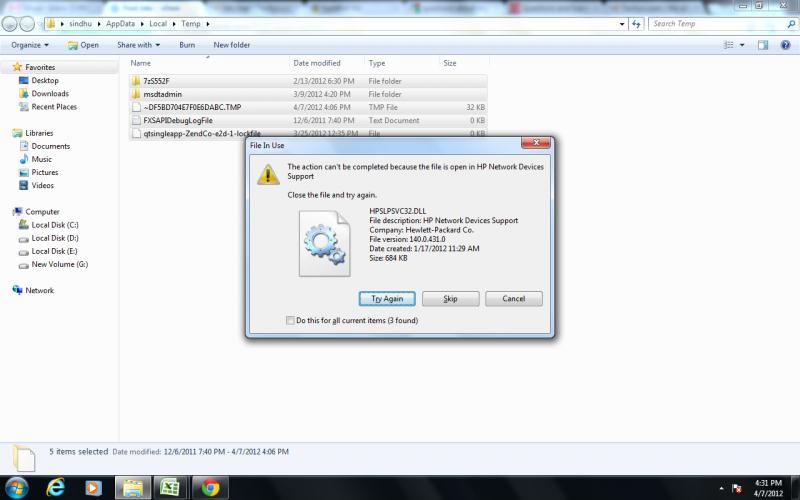
Error:
File in Use
The action can't be completed because the file is open in HP Network Devices Support
Close the file and try again.
HPSLPSVC32.DLL
File description: HP Network Devices Support
Company : Hewlett-Packard Co.
File version: 140.0.431.0
Date created: 1/17/2012 11:29 AM
Size: 684 KB
Thanks
Unable to delete the files in Temp folder: File in Use

Hi,
To delete all the unnecessary files in the temp folder go through the following (before doing so, make sure that no program is running including start up program):
1. recent command from Run and delete all recent files.
2. prefetch command from Run and delete all.
3. %temp% command from run and try to delete all. If you cannot delete them all, try to delete them separately (one by one). Leave those you cannot delete.
4. Again prefetch command from Run and delete them.
5. Then %temp% command from Run and try to delete.
6. If they do not delete, once again recent command from Run and make sure no program is running.
7. You can also try to scan your PC with an updated antivirus.
I hope you understand it.
Thanks