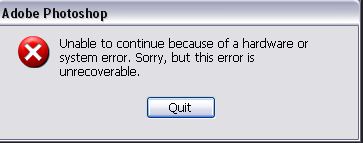Hi all
I got the following errors in Adobe Photoshop. I need to fix it. Give me a solution.
Thanks a lot.
Unable to continue because of a hardware or system error. Sorry, but this error is Unrecoverable.
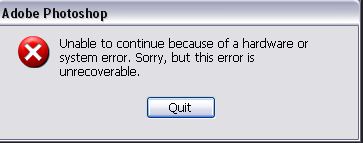
Adobe Photoshop
Unable to continue because of a hardware or
system error. Sorry, but this error is
unrecoverable.
Quit
Unable to continue because of a hardware or system error

This could be a result of a file corruption, whatsoever try these steps,
1. Reinstall Direct X to you system.
2. Uninstall Photoshop completely from your system and reinstall with a proper setup file.
3. Check if your system time and date is correct.
Thank you.
Unable to continue because of a hardware or system error

Hi
Gloriawburbage, is it not a major kind of problem try my another way to solve your problem, follow me,
Step 1: Yeah it is a un-revocable problem if you want to solve such type of problem first you need to know is there any problem of installation process was correct or not.
Step 2: Then you have to see any adobe still in your computer or not and if there is then you have to uninstall it and then install because some time where 2 adobe is retain then problem creates.
Step 3: if there is still the problem then take update version and install it and one important thing is use final version.
Thanks.
Unable to continue because of a hardware or system error

Hi guys, thank you for your wonderful remedy. Bett Salvandor, I was really worried about this error message, but I read your message and now I’m feeling good. Your comments helped me to understand the cause of the error, and your solution is very simple and easy to use. I was able to fix my Adobe Photoshop problem by following your suggestions. To my surprise, the error message has not reappeared. I am very happy with your remedy. Thanks once more, Bett Salvandor.
Unable to continue because of a hardware or system error

If you receive that error when using Adobe Photoshop, first, make sure the version you are using supports Windows XP as shown in the screenshot. You can visit Adobe Photoshop System Requirements to check the system requirements of the version you are using. The page lists all versions of Adobe Photoshop from the latest down to the oldest.
If you verify that your version is compatible with your computer, try uninstalling and reinstalling the program. Download the free version of Revo Uninstaller and install it. Once installed, start Revo Uninstaller then select Adobe Photoshop among the applications and click “Uninstall.” Follow the normal uninstall process. When uninstall is complete, click “Scan” to scan your computer for any leftover files and then delete everything it finds.
This removes everything the program created on your computer. After this, exit Revo Uninstaller then download the free version of CCleaner and install it. Once installed, start CCleaner and clean your system. When it is finished, exit CCleaner and restart the computer. After booting, install Adobe Photoshop back and see if it works.
If you want to convert CCleaner to Pro, download the codes and follow the instructions.