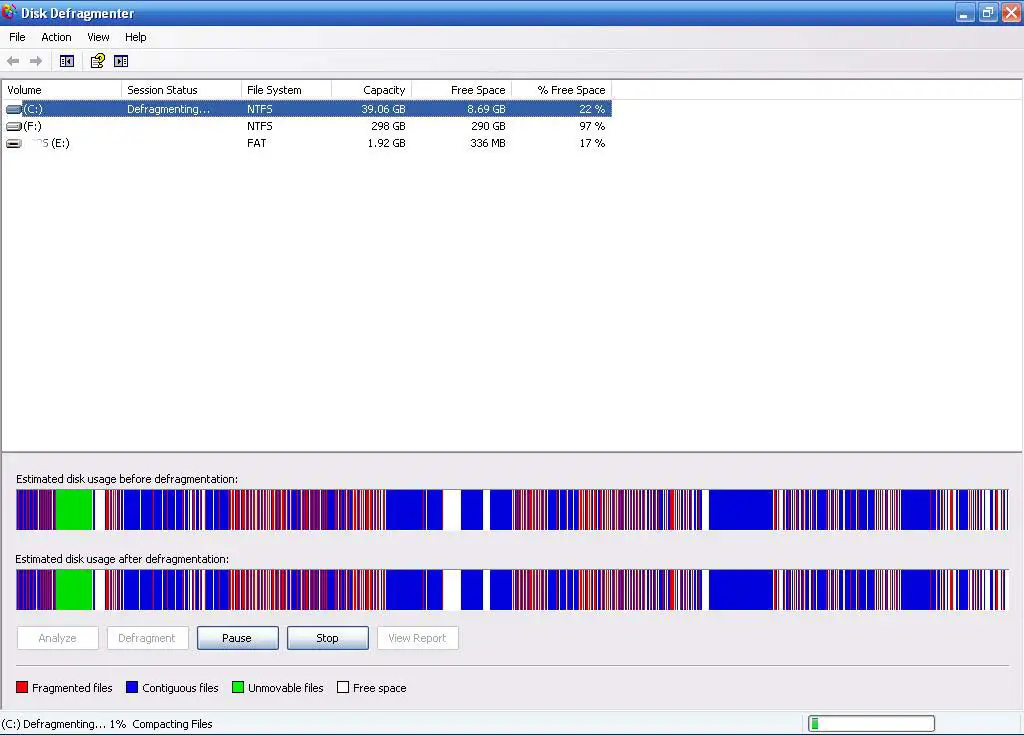Asked By
justin owen
0 points
N/A
Posted on - 07/07/2011

I am trying to defrag my Windows XP Professional Service Pack 3 computer.
After analyzing the drives, the defragment starts but it always stopped and hangs on 1%. My system says, I need to defrag.
And my system is running slowly.
What do I need to do?
And What is causing the defragmentation to stop?
Disk Defragmenter
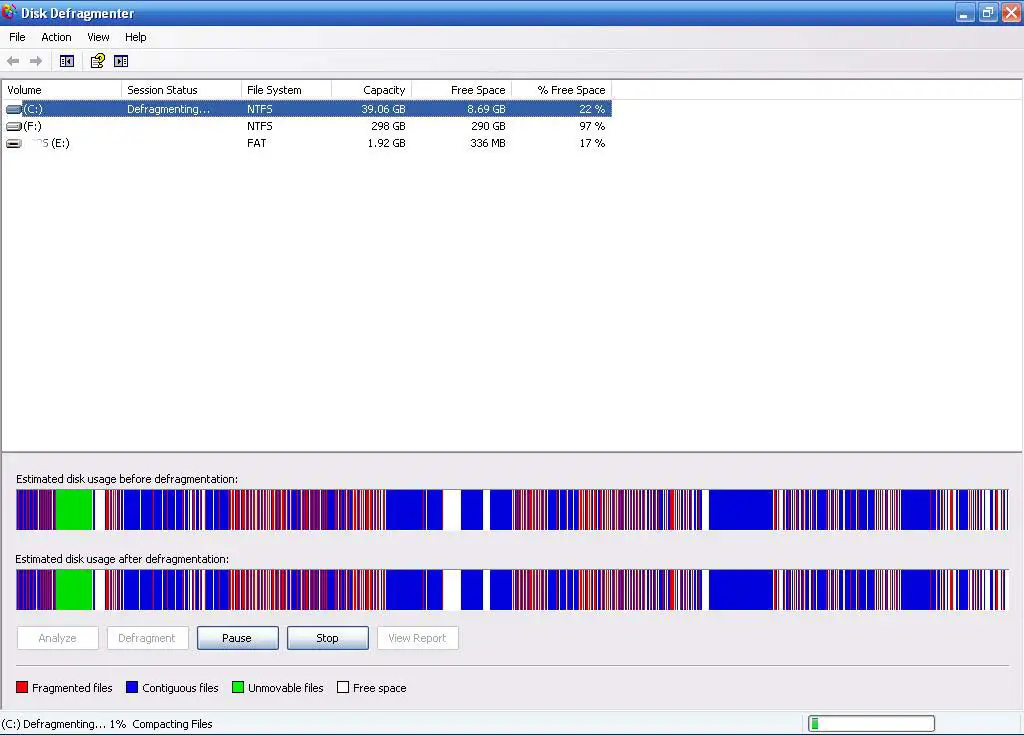
Please help me.
Unable to complete Defragmentation Process

One of the possible solution to this is to turn off or Disable the following:
-
Before defragmenting your system, Clear all the Temporary Files and your Recycle Bin. And also it will be better if you run third party software that can analyze and fix your registry and everything like Ccleaner.
Turn the Task Scheduler Off
You should also turn the Task Scheduler off if you have scheduled tasks.
To turn it off, follow this steps:
-
Click on start then All Programs
-
Click Accessories
-
Click System Tools
-
Click Scheduled Tasks
-
Click Advanced on the top of your window
-
Click Pause Task Scheduler
-
Close all windows
To start the task scheduler again, just repeat the steps 1-5 and select continue it again.
Turn the Power Management Off
You can also turn the Power Management off. Defragmenter can take some time. Power Management has a feature that will turn the monitor off if not in use for few minutes. To turn it off simply click;
-
Start > Run >Type powercfg.cpl and press enter.
-
On the Power Schemes, Select everything to Never then click OK
Turn off the Screen Saver by:
-
On your desktop, Right-click then select Properties
-
Click the Screen Saver Tab
-
Set None to Screen Saver then click OK
You may also want to try restoring the windows Defragmenter by:
-
Click to open the command prompt :
Start > All Programs > Accessories > Command Prompt
-
Change the directory to windowssystem32 directory by typing:
cd WINDOWSsystem32
-
Then re-register the defragmenter by typing:
regsvr32 dfrgsnap.dll then press Enter
then type:
regsvr32 dfrgui.dll then press Enter
-
Your done, try running the Disk Defragmenter again.
Answered By
aidenz0
0 points
N/A
#80884
Unable to complete Defragmentation Process

Hi,
Technically, defragmenting takes a lot of time. This process arranges or consolidates or sort files according to your usage in order to have a faster access or having a quick reaction time when you are about to use such file and programs.
If you are only using the stock defragmenter provided by your OS then it really takes extra long time. The default defragmenter doesn't offer numerous options to perform faster compared to any other defragmenters that can be purchased online or downloaded.
In your post, you should have included how many minutes it freezes at 1% so we will know that it really freezes or just continuing the task. These are the two things to consider if your computer really freezes. It is whether you could not move the mouse or cannot use the keyboard particularly the caps lock button or Num lock or the windows button. If you can still move both, then there is no problem at all except that the defragmenting takes time.
Please wait patiently as your computer is performing the defrag and avoid opening other task or programs or files so it can only concentrate on defragmenting. Sometimes this process will last more than an hour depending on the total capacity or size of the hard drive. The larger the capacity, the longer it will take.
To have a faster and more reliable defragmenter, try using O&O defrag or Ultimatedefrag.
Unable to complete Defragmentation Process

Wow! All the information above is really helpful.
It was totally complete and will surely wipe the worries of people who are experiencing the same problem.
I really appreciate this.
Thank you.