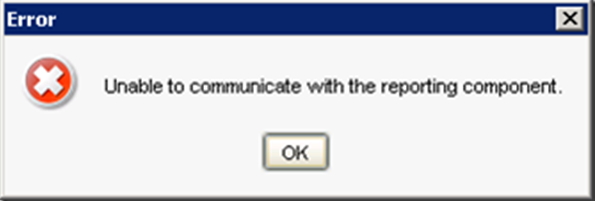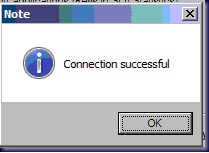Hello,
I have installed the MR2 under windows 2003 standard server and now getting this weird error message. I have tried many ways resolving this issue. Please help me to fix this issue. I would be grateful to you. Thanks in advance.
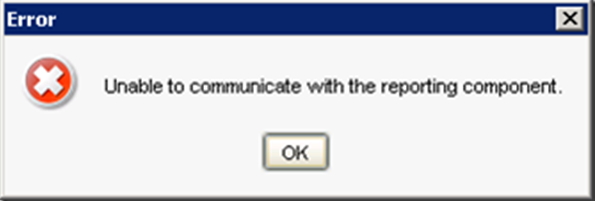
Error
Unable to communicate with the reporting component.
Unable to communicate with the reporting component

Hi Fidel,
The error is because the ODBC settings are not correct.
To resolve this error follow the steps mentioned below:
1) Click 'Start', Click 'Run', type 'odbcad32.exe' in the box
2) Under the login tab, enter the login credentials for the user
3) In the database tab, enter the server name, database name
4) Go to 'Network' tab and configure the options mentioned below
5) Check the 'TCP/IP' checkbox in the list
6) Enter the value as 'host=IPAddressofServer' in the textbox
7) Click 'Test Connection' button
8) You will receive connection successful message box displayed on the screen
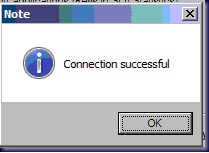
9) Restart the IIS Admin service