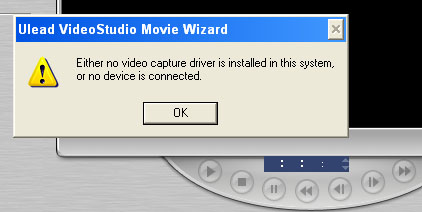I am using Ulead Video Studio. While using the wizard, I keep on getting error that says
Either no video capture driver is installed in this system, or no device is connected.
However, the camera driver has already been installed on the computer and is working fine. Can someone help me with this problem? I would really appreciate any assistance on this matter.
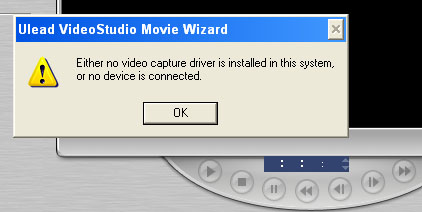
Ulead Video Studio Error About Capture Device

Dear John Sappington,
You are using Ulead Video Studio. You have problems with Ulead Video Studio. There are some problems are found in Ulead Video Studio which is:
01. Unable to switch to capture mode.
02. Check if your video capture driver is working properly.
03. Failed to build a preview graph
To solve the problems, follow the instruction:
01. Click on Start, then go to settings, then control panel, then system, then hardware and then double click on device manager.
02. Double click on the plus + next to sound video and game controller
03. Verify the status of your Sound blaster Audigy 2 zs video Editor. When correctly installed, there should be two listing.
04. If the video device is missing or has an error, download and install its latest driver.
05. Double click on the other video capture devise that is installed, under the devise status.
I hope all the information will help you.
Thany kou.