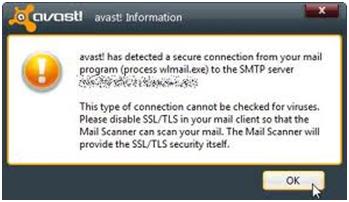Asked By
lukegams
1020 points
N/A
Posted on - 07/12/2011

Hello! While at work, I experienced some slow down of my computer and I decided to scan for some viruses that might infect my computer.
While avast was scanning it generated an error message, the error is so technical.
Please see below the error message screen.
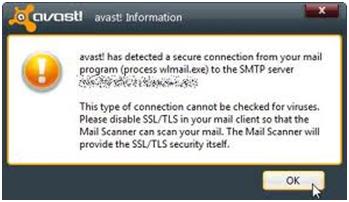
Avast Information
Avast! Has detected a secure connection from your mail
program (process wlmail.exe) to the SMTP server
This type of connection cannot be checked for viruses.
Please disable SSL/TLS I your mail client so that the
Mail Scanner can scan your mail. The Mail Scanner will
provide the SSL/TLS security itself.
When I looked upon the error, it was too complicated for me to understand, since I am not a technical person to understand the error message. I searched the internet for some solutions, but I found nothing that fits with my problem. I am posting this issue here, hoping to get some solution to my problem in scanning my computer for some virus using Avast.
Thank you.
This type of connection cannot be checked for viruses

As the error stated, you may need to disable the SSL/TLS in your mail client. Try to uncheck the SSL option by going to Tools or press Alt+T and then go to Accounts > Mail > Properties > Advanced Tab and then uncheck the SSL. You may also want to try reinstalling Avast! and then select the Custom Installation and do not select the Email Scanning Module.
This type of connection cannot be checked for viruses

In this case it looks like your Antivirus has blocked some of your mail programs or mails. Because in case a mail is virus infected then it is blocked by the Antivirus program. So the solution in this case will be to check the mail you earlier received and delete it if it contains some virus. If the Antivirus has its on firewall and your windows firewall is also active then it is also the case of the problem. In this case you can disable the one you don't need the firewall setting is located in the control panel.
If the Antivirus is not performing the task of scan then use local scan of the computer or first locate the virus and remove it from the process list. This list is available in the CTRL+ ALT + DEL tab. There see which program is taking the most time of the process and locate that is it a virus, and you will get it easily.
After you got it, remove it first from your computer and then make a scan and your PC will run perfectly. You can also do this process in safe mode. And at last also scan your PC with windows scan it can be done by going to START and click on RUN and type CMD then enter and type "chkdsk" this will scan your hard disk and make it error free.
I hope it will work and you will be able to solve your problem.