Trying to use detail components in AutoCAD Architecture results in error

Hello Everyone,
I have been attempting to make use of my Detail Components in AutoCAD Architecture 2012 but when I open the Detail Component Manager, I am greeted with this error message that says the detail component databases are not specified. I tried to fix this issue by accessing the detail database from the tool palette and trying to point it to the correct path. This I achieved by opening OPTIONS dialog box from command line and clicking the Add/Remove button in the Detail component database to navigate to the path C:ProgramDataAutodeskACA 2012enuDetailsDetails (US) .Lastly I closed the options dialog box and tried to open detail Components again. But this again resulted in a failed attempt. Now what more could be done? Please advice. Thanking you for your valuable advice.
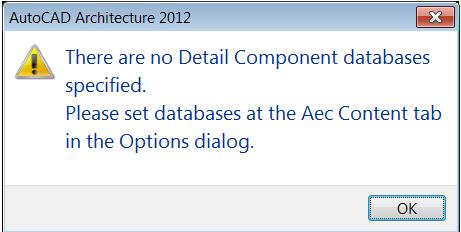
Error:
There are no Detail Component databases specified.
Please set database at the Aec Content tab in the options dialog.











