Troubleshooting error occurred during startup

Hello,
I attempted to install a big Logitech Alert update (~150M) and it took a long time and I left it in aggressive mode but after that Windows update showed an error message to install some .NET framework now I can’t start Logitech Alert because of an error message occurred during startup. I want assistance to resolve this issue.
Thanks.
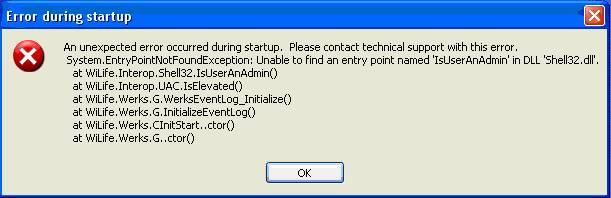
An unexpected error occurred during startup. Please contact technical support with this error.System.EntryPointNotFoundException: Unable to find an entry point named ‘IsUserAnAdmin’ in DLL ‘Shell32.dll’ at Wilife.Interop.Shell32.UsUserAnAdmin() at Wilife.Interop.UAC.IsElevated() at Wilife.Werks.G.WerksEventlog_Initialize() at Wilife.Werks.G,InitializeEventLog() at Wilife.Werks.CInitStart..Ctor() at Wlife.Werks.G..ctor()











