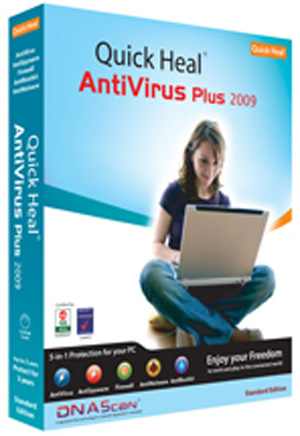Asked By
Raja_kk
0 points
N/A
Posted on - 10/06/2011

Am using Quick Heal anti-virus software in my PC.
Whenever i install a software / hardware am getting an error message saying that the Trojan virus is detected and it has been repaired.
I have encountered this issue so often particularly when am installing any new software or hardware into my PC.
Let me know how to remove this in future?

Quick Heal
Detected: TrojanDownloader.Horst.bc.in
C:Documents and SettingsPush…nfs_inst.exe
File was repaired
Trojan virus is often detected by Quick Heal

Hi,
I think your Quick Heal anti-virus software is corrupted with other viruses. That’s why it is acting like that. Ialso used Quick Heal anti-virus software. I did not face problem like that. So I think your Quick Heal anti-virus software is damaged or corrupted with something.
In order to solve this problem use other antivirus and scan full computer. Delete any virus it found and restart your computer. Then remove this antivirus and install Quick Heal anti-virus software again.
Other option is to update Quick Heal anti-virus software. If you have internet connection then update it with new version of Quick Heal anti-virus software because new version will not create that problem.
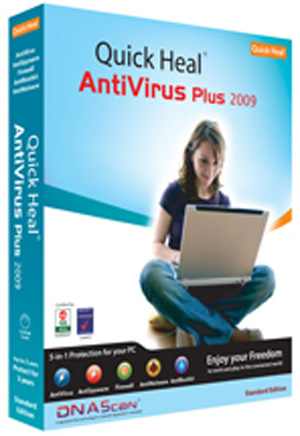
Trojan virus is often detected by Quick Heal

Solution 1:
Look for a more updated version of your Quick Heal anti virus and then start removing the old one and replace it with the newly downloaded version of the Quick Heal anti virus. Provided that you have their product key so that you will be fully protected.
Solution 2:
Remove the existing anti virus and switch to a new anti virus like Avast, Eset, Kaspersky, which is more well known anti virus and also it always provide top performance.
Solution 3:
If you are using the Microsoft Windows Operating System in your computer, you can download their very own anti virus. Simply search the Microsoft Security Essentials software on their website. Installation is just simple as long as your operating system is updated and genuine.