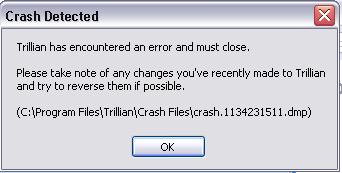Hi all,
I installed the Trillion pro through download and it keep on crashing every time I login. Any dll file is making this problem or any file is missing. I tried again by reinstalling it and for your information I didn’t make any changes in my system. I am new to this program need your help friends.
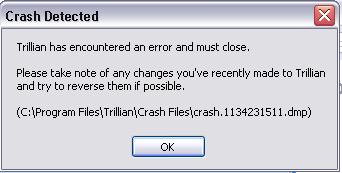
Trillian has encountered an error and must close.
Please take note of any changes you’ve recently made to Trillian and try to reverse them if possible.
(C:Program FilesTrillianCrash Filescrash.1134231511.dmp)
Trillian crashed How to fix this error

To make sure you are using an up-to-date version and to avoid the bugs in the previous version, download Trillian 5.4.0.15 and select between the three versions: the Free Download, the Pro, and the Lifetime. If you select Pro, it will cost you $20 per annum. If you select Lifetime, it will cost you a one-time payment of $60.
Since you are using Microsoft Windows XP, I don’t see any problem. Because theoretically, Trillian for Windows will run on any versions of Microsoft Windows since Windows 95. But if you want to experience the best performance, you would want to use it on Windows XP and higher either x86 or x64.
If you want to use the web interface, you can use any web browser such as Microsoft Internet Explorer, Mozilla Firefox, Google Chrome, and others. To try a workaround, uninstall your current Trillian then click Start, All Programs, Accessories, System Tools, and select Disk Cleanup. Select drive C and click OK. Check “Temporary files”, click OK, and then wait for it to finish.
After that, restart your computer. Run the newly downloaded installer to install Trillian 5.4.0.15 and then see if it works. If you still get the same error, you must be using 64-bit Windows XP. To fix it, uninstall it and then install it back but this time install it on a different folder. You can create a new folder and install it there. Most of the users fixed their problem by doing this. See if this fixes yours.