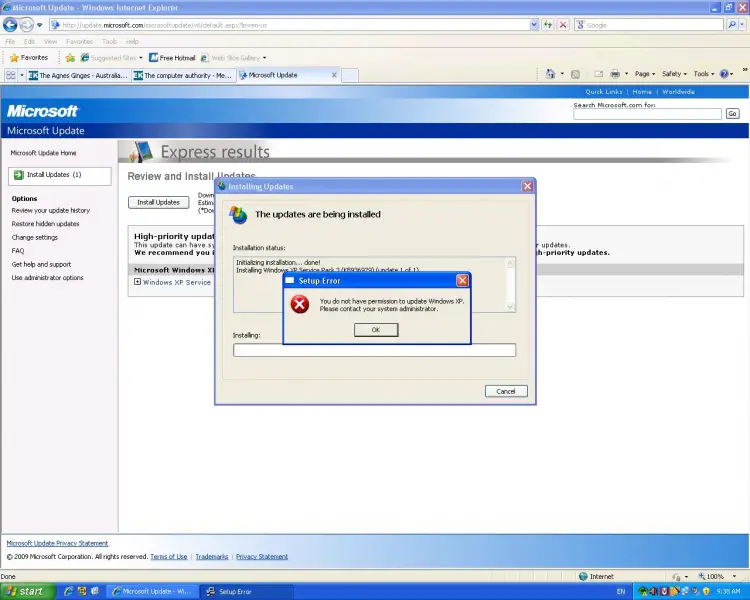Asked By
Lynnette
0 points
N/A
Posted on - 09/08/2011

Hello.
I have some problems with updating my windows XP with service pack 3.
I tried to update myself three times, but no luck.
Also I have asked my boyfriend to try to update, but the same issue.
Tried to download again the file from Microsoft site, but got error again.
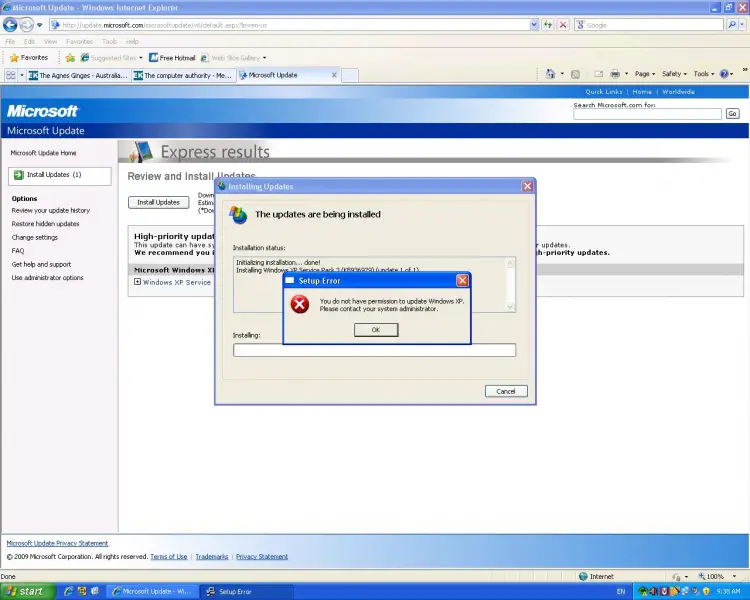
You do not have permission to update Windows XP.
Please contact your system administrator.
Failed to download Windows XP Service Pack 3

Hi,
Did you check the windows installer of your computer?
It may have been outdated and also this may happens when the windows installer get corrupted.
When you are handling these sorts of problems you have to be very careful since if something happens to the registry settings you might not be able to resolve it again.
But as a try you can follow below instructions,
Go to the Administrative Tools on your computer and there you have option call Services.
Then select the Windows Installer option. And select Manual. Again go to start and select Run option. There type regedit.
And delete only the path “HKEY_LOCAL_MACHINESystemCurrentControlSetServicesMSIServer”
Now restart your computer. And download Windows Installer 2.0.2660.2 version and install it.
After the process try to install service pack 3 of the Windows Installer
Failed to download Windows XP Service Pack 3

Before installing Service Pack 3, you should first check if the system is ready to accept this installation or not as sometimes product’s installation does not depend only on the product efficiency. But, it may depend on some other software.
For example: some installation is not compatible with antivirus software.
And other needs specific software to be already installed before applying the required software. Also, you have to check the version computability with the hardware either it is designed to accept 32 bit or 64 bit.
There are some agreed steps from Microsoft that ensure that the Service Pack 3 installation will run normally.
Here are the mentioned steps try to follow thin link:
Best regards,
Diaa Asfour
Answered By
idkmunga
0 points
N/A
#122402
Failed to download Windows XP Service Pack 3

Hi,
Such errors arise if permissions for registry keys are limited in a manner that bars the service pack from updating the keys.
Registry keys may be restricted by programs that alter the System Access Control Lists (SACL) in the registry thus preventing administrator accounts from changing them.
The following methods may solve the problem:
1. Restart the computer then download and install XP SP3 from Microsoft Download Center rather than updating.
2. If first method did not work, restart the computer and disable the anti-virus software. This method will however expose your computer to malicious attacks, and so you are strongly advised against downloading files or visiting other websites during this period. Now install the full Windows XP SP3 packaged you had downloaded in method 1. Remember to enable the anti-virus software once the installation is successful.
3. If method 2 did not work, you may have to reset the registry and file permissions. Please note that this is an advanced step. It is advisable to let the Microsoft Support Team do it for you.