TriDef 3D Ignition: just cause 2

Hello,
I have recently installed the TriDef software for 3D gaming but when I first started the ignition, this software scanned my system for the games but found only two. It did not detect other games that were added manually.
When I tried to launch the game just cause 2 using this software, it ended up in an error on my screen. the screenshot of the error is as follows:
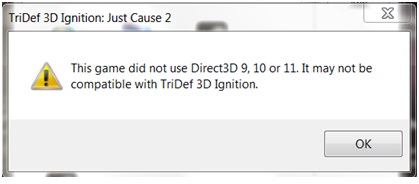
The message states:
TriDef 3D Ignition: just cause 2
This game did not use Direct3D 9, 10 or 11. it may not be compatible with TriDef 3D Ignition.
Is it some kind of a compatibility issue or some other reason? Can anyone please tell me what should I do to fix the problem?
I'll be obliged.
Thanks in advance.
Regards.











