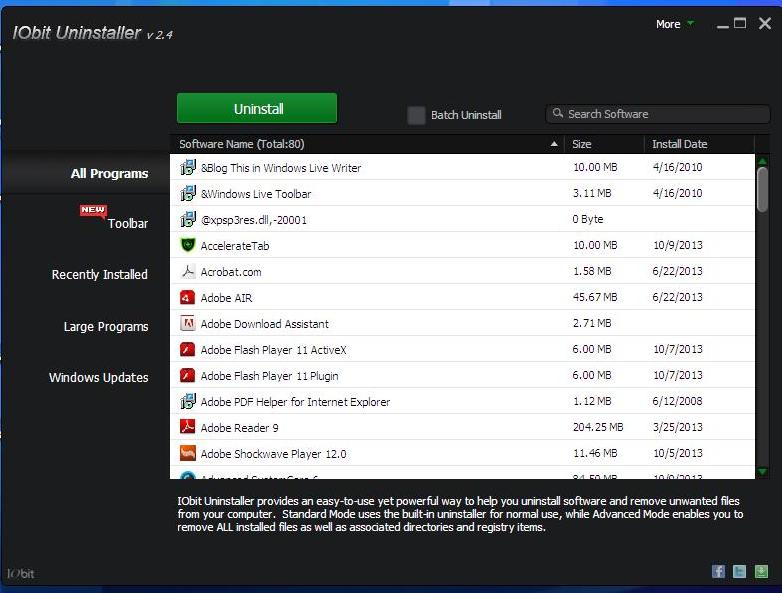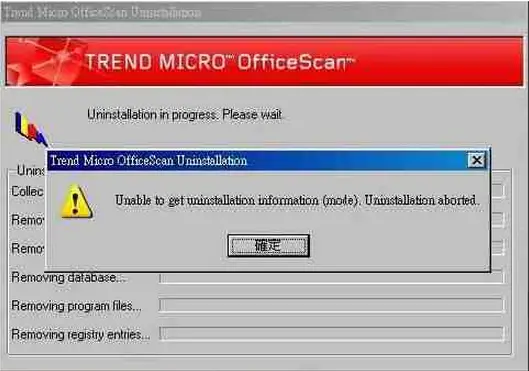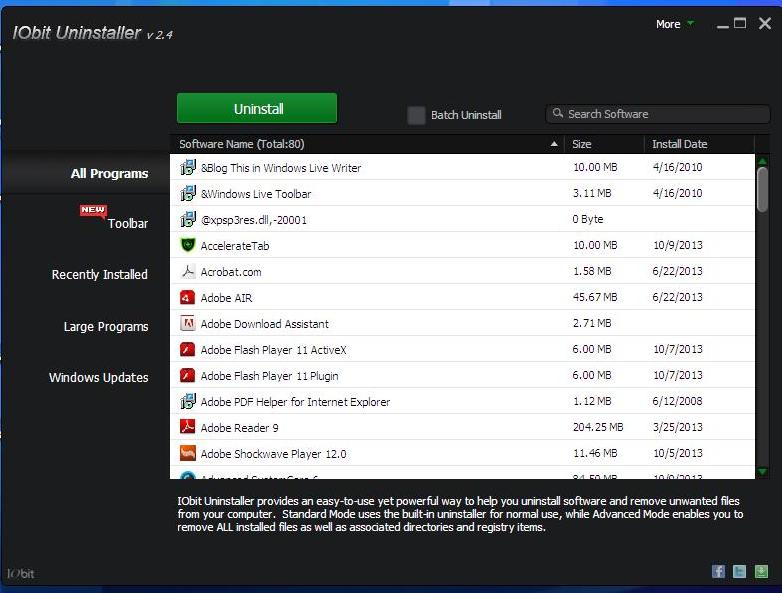Hello,
I am having trouble during uninstalling the program. When I attempt to uninstall Office Scan program, it gives me the following error message “Unable to get uninstallation information (Mote). Uninstallation aborted”. I tried many times to uninstall this program but still shows the same problem. Suggest me if you can.
Thanks.
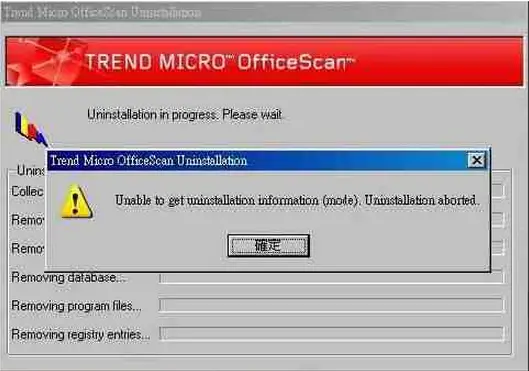
Trend Micro officeScan Uninstallation
Unable to get uninstallation information (Mote). Uninstallation aborted.
Trend Micro OfficeScan Uninstallation error

Hi Arron,
The error is because the OfficeScan Client uninstall program failed to check the uninstall information. There can be multiple solutions to resolve this error.
Solution 1: You can uninstall it from the web console
1) Log on to the OfficeScan Web Console
2) Go to 'Networked Computers' – > 'Client Management'
3) In the client tree, Click 'Tasks' – > 'Client Uninstall'
4) On the Client Uninstall screen, Click 'Initiate Uninstall'
5) Check the notification status and verify if there are clients did not receive the notification
a) Click 'Select Un-notified Computers', then 'Initiate Uninstall' to resend the notification to the clients
b) Click 'stop Uninstall' to prompt OfficeScan to stop to notify the clients
Solution 2: Uninstall the client manually
1) Log on the client computer using account with Administrative privileges
2) Right Click on the 'OfficeScan client' icon on the system, Select 'Unload OfficeScan'
3) Go to 'Start' – > 'Programs',right click on 'Trend Micro OfficeScan' client, Click 'Delete'
4) Open the Registry Editor
5) Delete the registry key HKEY_LOCAL_MACHINESOFTWARETrendMicro
6) Delete the following registry keys
a) HKEY_LOCAL_MACHINESOFTWAREMicrosoftWindowsCurrentVersionUninstallOfficeScanNT
b) OfficeScanNT Monitor under HKEY_LOCAL_MACHINESOFTWAREMicrosoftWindowsCurrentVersionRun
7) Delete all instances of the registry keys in the locations:
a) HKEY_LOCAL_MACHINESYSTEMCurrentControlSetServices
b) HKEY_LOCAL_MACHINESYSTEMControlSet001Services
c) HKEY_LOCAL_MACHINESYSTEMControlSet002Services
d) HKEY_LOCAL_MACHINESYSTEMControlSet003Services
8) Close the 'Registry Editor'
9) Go to the control Panel, Double Click 'System'
10) Click 'Hardware' tab, click 'Device Manager' > View > Show hidden devices
11) Uninstall the Common Firewall Driver
a) Right Click 'My Network Places', Click 'Properties'
b) Right Click 'Local Area Connection', Click 'Properties'
c) On the 'General' tab, Select 'Trend Micro Common Firewall Driver', Click 'Uninstall
12) Restart the computer
Trend Micro OfficeScan Uninstallation error

Hi Arron
I recommend you to download Advance System Care 6. It can uninstall programs, it sweep for any leftover left by the program that has been uninstalled. This is a fast and easy way of removing unwanted programs.