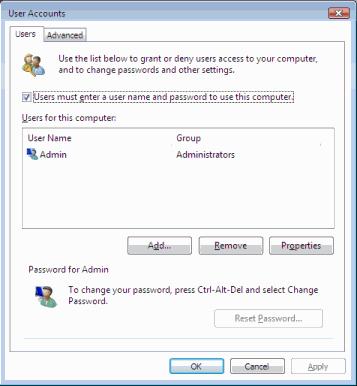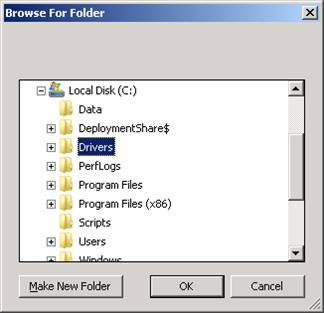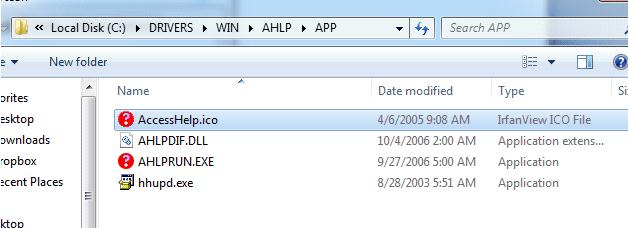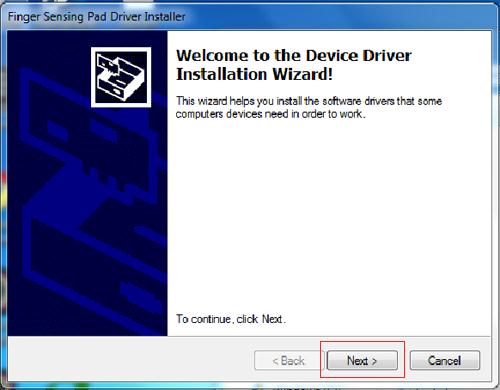Good pm! I have just installed windows XP on my laptop, and I generally used the default drivers, however, I lost my touchpad's scroll functionality because of this.
Should I use a synaptics device driver for this problem?
Aside from what I've mentioned, what other touch pad drivers can I use to solve this problem?
I really don't know what to do.
Please help me.
Touch pad drivers for Windows XP

Whats up Ronald, I believe I will be able to help you in solving this query.
Indeed you can use the touchpad synaptic drivers to update or replace the lost drivers.
This driver is known as the Windows Xp Touchpad Synaptic driver.
You can be able to download it from the website; .
To get the appropriate driver, you however need to download the synaptic device driver from the manufacturer's support website such that if your computer is Hp, you may have to download from the Hp website.
You need to have installed the latest version of the operating system before installing the drivers.
These are the steps you need to follow to install the driver;
Start windows Xp and ensure you log in with administrator rights.

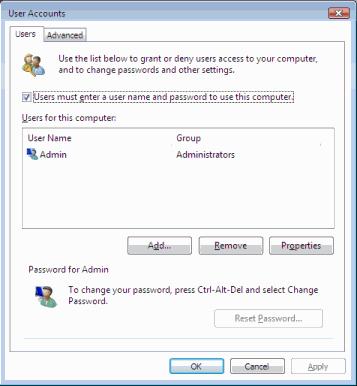
– Open the Synaptics device drivers and extract them to your hard drive.
When the downloaded file is extracted, it will be located in the folder C:DriversTCHPSY
– Click on Start and then Run.
– In the field, click CDRIVERSWINTCHPSYSETUP.EXE or the location you had downloaded and extracted your files to.
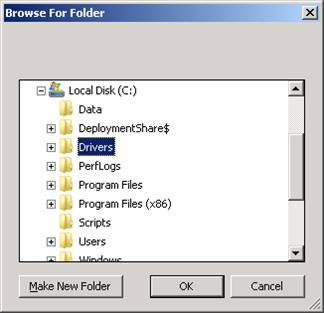
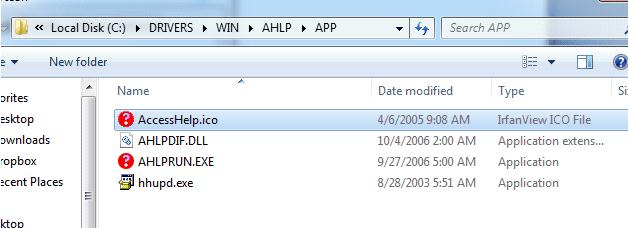
– Click on Ok button to start the installation process.
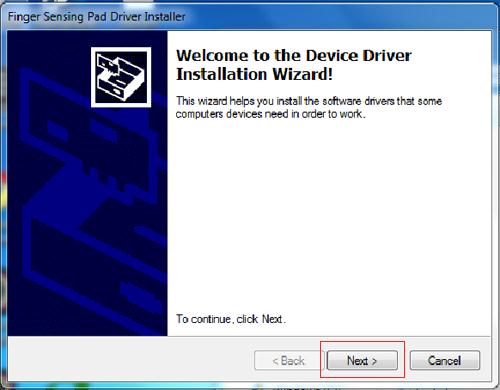
– Follow the instructions given.

You can then restart your computer and the drivers should be able to work well.
I hope this solves your query
Thanks