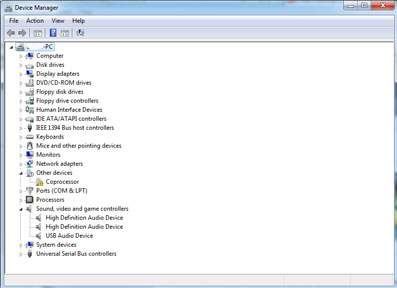Toshiba satellite u305-s5077 audio was suddenly not working. When I click the audio icon, it says "audio device driver not installed." Tried to choose the troubleshoot icon but the problem was not solved. How can I make the audio device driver work?
Toshiba satellite laptop audio problem

Check the status of audio drivers – to do this, right click on computer, left click on properties, then click on device manager. See if there are exclamation marks on any items under Sound, video and game controllers. If there are, try right clicking on device and select update driver software.
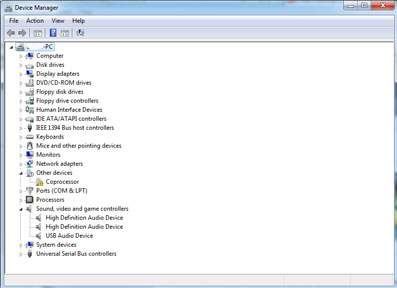
If that does not correct, you can try downloading and installing latest audio drivers from manufacturers web site. Were any errors received during driver update, if so, what were the errors? You can try using system restore by going to Start->Programs->Accessories->System Tools->System Restore, and select a previous date when sound card was working. Have you restored hard drive to factory condition?
Answered By
totskie
0 points
N/A
#83311
Toshiba satellite laptop audio problem

hello there!
You don't have any options other than installing a new driver for your audio devices. Otherwise you will continue to experience the same problem and infact you cannot able to use your audio devices. It actually could be assembled but it will not work for there is no driver which drives the sound systems on your toshiba satellite.
Thanks.