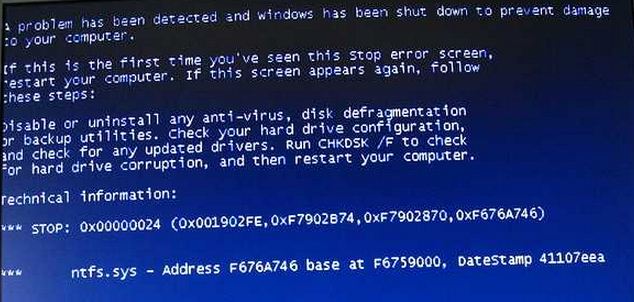Asked By
rhealabisto
0 points
N/A
Posted on - 08/11/2012

Is this kind of the trial version in Microsoft Office 2010 a bug or a type of virus?
And thus all of this trial version having this problem?
If we have installed this program in our personal computer, is reformatting the only way to remove it?
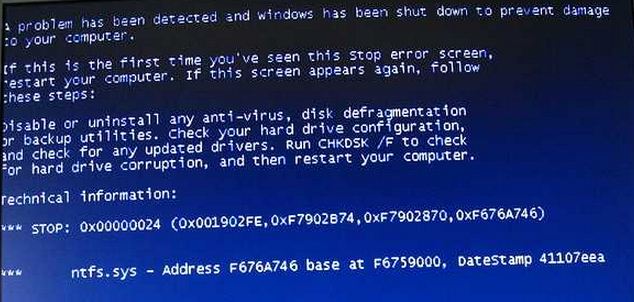
A problem has been detected and windows has shut down
Top 5 errors while uninstalling Microsoft® Office 2010 trial version

Dear,
Top 5 error are given below:
Error 1: The first and foremost error that many users face while uninstalling the productivity suite is incomplete un-installation. When this error occurs, you will constantly get warning messages alerting you that the un-installation process was not successful.
Error 2: Another popular error that users encounter while trying to uninstall the trial version of Microsoft Office 210 can be due to malware present in the computer. Malware can hinder the process of smooth un-installation and thus make the task difficult for you.
Error 3: There is yet another type of error that you might face, when you attempt to uninstall the trial version. This can be due to the limited privileges that you may have as a user of Microsoft Office 2010 trial version.
Error 4: Slow un-installation is another error that is not very common, although it is not entirely unknown. You may also face difficulty if the un-installation wizard was hanging/freezing constantly while uninstalling.
Error 5: Last but not the least; un-installation may also become a terrible task if you were unable to remove the trial version using the Add/Remove program.
If you face any of these error, you may use the below tips for your benefit:
1. Fix Malware issues in your computer.
2. Make use of the Microsoft Office 2010 DVD.
3. Have the setup.xml file in place.
Thank you.