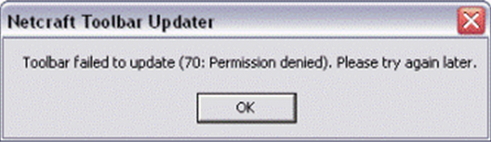So here I am to discuss an error message which I am receiving on one of my Windows 7 machine with Netcraft Toolbar.
I was on a website browsing and checking what was on TV and the new series, When I decided to click on news channel on the Netcraft toolbar and I discovered an error message on my desktop.
Does anyone have any solution for the below error message?
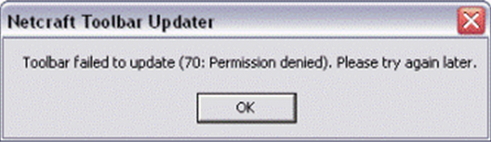
Netcraft Toolbar Updater
Toolbar failed to update (70: Permission denied). Please try again later.
Toolbar failed to update (70: Permission denied).

When this error occurred thus Netcraft Toolbar stops working?
Seeing the error itself which say’s “Netcraft failed to update”, it means the software is trying to update itself but fails to do so. This may be a cause of some application blocking the toolbar from updating. Try to turn off your firewall and temporarily disable your antivirus and see if the error still occurs. If it does disable the update automatically function of the toolbar so it will stop updating itself. Also see if the toolbar is fully compatible to the browser your using it may also be compatibility issues too. If you want to install the latest version just go to the main site and download it there and have a clean install instead of just updating it. Hope this helps. Thanks.
Toolbar failed to update (70: Permission denied).

You are trying to run the Netcraft Toolbar Updater, but then it seems like there is no available update for that toolbar right now. The reason as to why you are receiving that problem may be any of the following:
-
Your internet connectivity has issues; it may be too slow and therefore not able to download the toolbar updates as you need it. And therefore you will need to troubleshoot network connections. Check both the network settings and the browser settings, and also try restarting the computer to refresh the settings.
-
The site you are trying to download the update from may be having some restrictions, for instance you may be required to create an account first to update from their site. You will need to check that to.
-Clair Charles