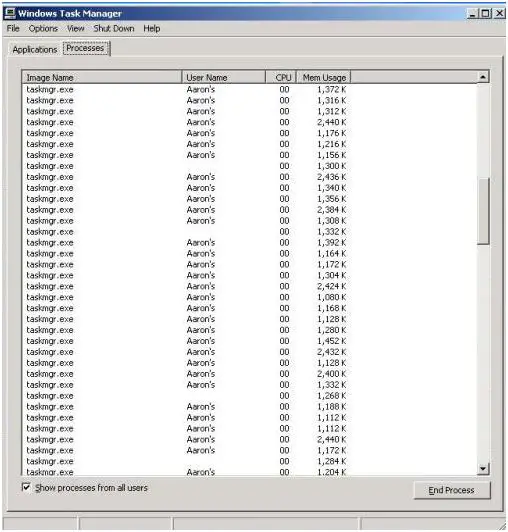Asked By
JoseCanada
10 points
N/A
Posted on - 09/20/2011

I noticed a while ago when i pressed ctrl-alt-del my CPU usage was always 100%, not just after 5 mins or 30 mins with system in idle.
And went to processes and Walla! displayed many taskmgr.exe.
Any help on this?
And how could this happened?
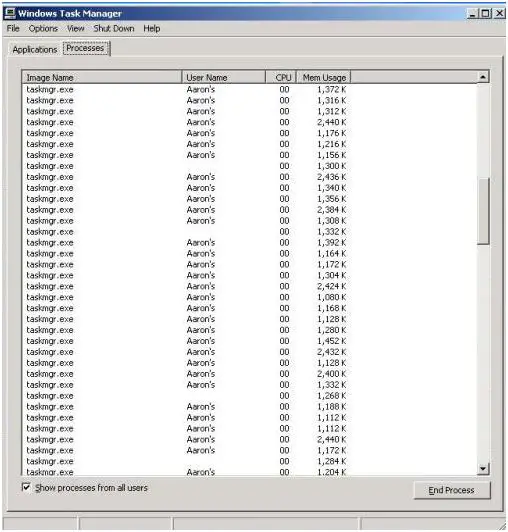
Too many taskmgr.exe popping up on task manager

Jose, first of all, you need to know that it`s a clear case of virus attack on your system which, sometimes, responds in a very uncertain manner.
In some cases, the system may crash whereas in other cases not, but specifically in your case ,where system usage is 100%, it is quite clear that you may have a virus or worm or adware or Trojan or some other sort of malware infection on your computer through which the system`s resources are being compromised.
This can be the outcome of the actions as follow.
1. Installation of a Pirated Software (both from a CD/DVD or by downloading from the Internet )
2. Surfing the internet without customizing Firewall Settings/Antivirus Software.
3. Your Network might have spread a virus itself.
4. Plugging in an infected USB Device.
5. Surfing a Malicious Website.
You can go through the following easy-to-do steps to get rid of this situation:
1. Scan your computer with a good (updated) antivirus e.g.Kaspersky, Mcafee, Symantec, Avast etc.
2. Turn on the Windows Automatic Updates which provide better protection against windows system components.
3. Turn on the Windows System Restore Feature by right clicking on My Computer icon and then select Properties select “System Restore” tab and make sure if the option “turn off system restore on all drives” is unchecked.
4. Try to uninstall any Adwares e.g. unwanted toolbars, installed in your web browser.
5. If the problem persists, go to Start > Run > Write “Msconfig “ >. In the “Startup” tab, you will find all the start-up items that are automatically launched when you login to your account. Then you need to uncheck any suspicious entry (that could possibly be a Spyware) that has nothing to do with your daily routine startup applications.
Hope this will help you.