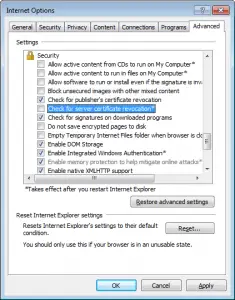I am unable to access few websites on my PC as they are blocked due to Certificate Error. Provide me a solution on how to fix certificate errors in Internet Explorer.

To Know How To Fix Certificate Errors In Internet Explorer On Your PC

This error occurs if you are using ‘Yahoo’ on Internet Explorer or due to an expired security certificate. It may be because of wrong Date and time settings. Follow these methods to fix the error:
- Verify the computer’s date and time.
- In the right bottom corner, click on Date and time. Then select ‘Change Date and Time Settings.’

Next method is:
- Open Internet Explorer on your PC.
- Click on the Settings icon and select ‘Internet Options.’

- In the opened tab, Select ‘Advanced’ option.
- Scroll down the list to ‘Security’ and unclick the checkboxes corresponding to ‘Check for Publisher’s revocation’ and ‘Check for Server Certificate revocation.
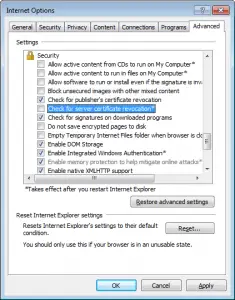
- Click on ‘Apply’ to save changes.
- Then press ‘OK.’