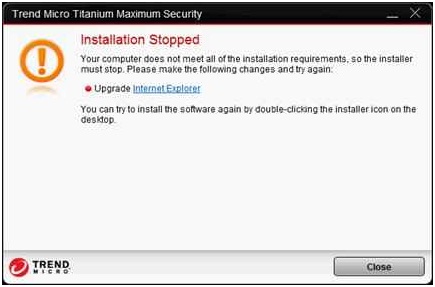Hi fellows
I was trying to install the trend micro titanium internet security 2013 but the installation failed and ended up in an error.
The screenshot of the error is as follows:
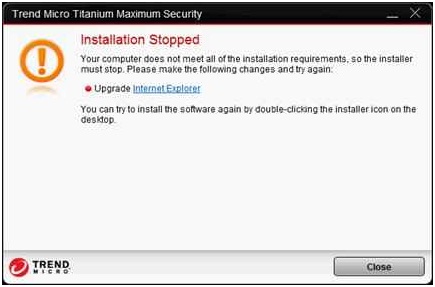
The message states:
Installation stopped
Your computer does not meet all of the installation requirements. So. The installer must stop. Please make the following changes and try again.
Upgrade Internet Explorer
You can try to install the software again by double-clicking the installer icon on the desktop.
Any help in this regard will be highly appreciated.
Regards
Titanium Internet Security 2013 installation problem

Hi
I will help you to install Trend Micro Titanium Internet Security 2013 on your pc. The problem you are facing is caused by Internet explorer which is the lower version from requirement. Download and install latest update and try to install the software. You will not face any problem with the installation.
Titanium Internet Security 2013 installation problem

Internet Explorer need upgrading but even if you are reluctant to upgrade your explorer browser, you can always set Mozilla Firefox or google chrome as your default browser and then you can then successfully download trend micro titanium internet security 2013.
Hope this helps.