Asked By
fabion cole
20 points
N/A
Posted on - 02/19/2013

I have Microsoft Office 2010 and I can't find the eye dropper tool. I need my word art to match color with text and graphics. Older versions of Word had this convenient tool. Is there a plug-in in adding color picker to Word 2010? I'm on Windows 7 64 bit. Thanks.
Tips in adding color picker to word 2010

Hi Fabion Cole,
I have read your question in here. Also I have had the same problem with Word 2010. At last I found the eye dropper tool in Word 2010. You should follow these steps, then you can find the eye dropper tool.
1. Find the “Customize Quick Access” toolbar (right click on the ribbon, you can find it).
2. Select “More commands”.
3. Select “All commands”.
4. Scroll down and select “Style” then add it and click “OK”.
After these steps you can use eye dropper tool. Good luck
Tips in adding color picker to word 2010

Hullo Fabion Cole,
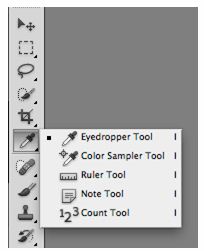
Check if the eye dropper tool above is there, if its not there then find the psp file and delete the preferences. You can also try the quick access tool bar and go to commands, choose the style you want then OK. See if it re-appears. All the best.
Morrison Jermaine












